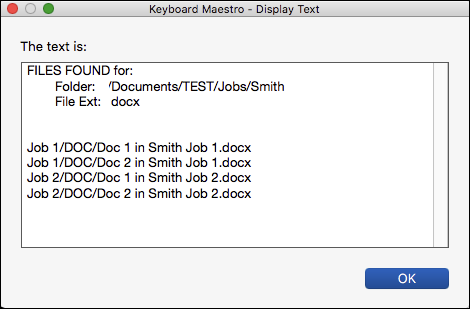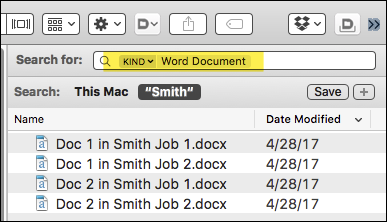I have a series of folders containing pdfs and docs in the following folder structure:
Smith
—Job 1
-------pdf (containing pdfs)
-------doc (containing docs files)
—Job 2
-------pdf (containing pdfs)
-------doc (containing docs files)
—Job 3
-------pdf (containing pdfs)
-------doc (containing docs files)
I would like to change so the pdfs and docs are moved to the following folder structure
Smith
—pdf
------job 1 (all the pdfs contained in Smith / Job 1 / pdf)
------job 2 (all the pdfs contained in Smith / Job 2 / pdf)
------job 3 (all the pdfs contained in Smith / Job 3 / pdf)
—doc
------job 1 (all the pdfs contained in Smith / Job 1 / doc)
------job 2 (all the pdfs contained in Smith / Job 2 / doc)
------job 3 (all the pdfs contained in Smith / Job 3 / doc)
Is it possible to do with a Keyboard Maestro macro? I have a number of folders to re-organise and will take a lot of time to do manually. Any help would be very gratefully received.