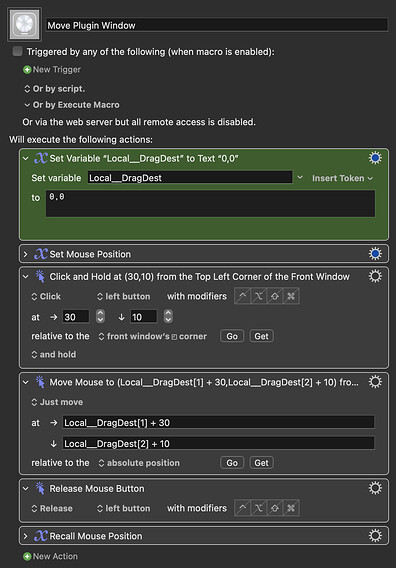Was hoping to find a more elegant solution than "click and drag at found image" for moving plugin windows in Logic. I've tested thee "Move Front Window to Position" using the Mixer Window and it moves as expected but can't seem to get it to work with Plugin Windows. It seems like KM doesn't recognize plugin windows as actual "windows" if that makes sense. Any ideas?
Logic is a bit funny like that. KM's Manipulate a Window action can close a plugin UI window but not move it. AppleScript doesn't do any better.
Automating a click and drag isn't so bad. You can define the destination coordinates in the green action:
Move Plugin Window.kmmacros (48 KB)
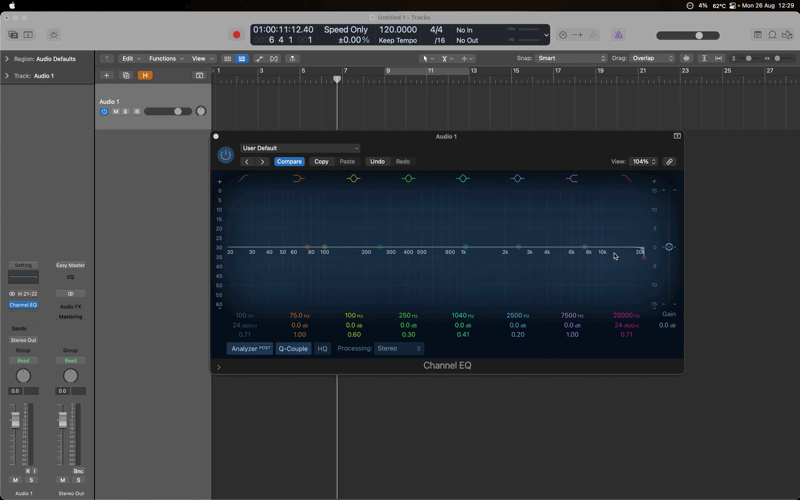
In case it helps anyone: the window manager Moom is able to move Logic Pro's plugin windows horizontally (not vertically, and not to a second display). This is enough to move such windows out of the way, at least.
Thanks for yet another reply noisneil. Again I don't really understand all the actions but it'll be homework for tomorrow. First time seeing a Set Variable to Text Action. Need to wrap my brain around it here, and see some more examples. Thanks
Another thing I'm having trouble with is finding a Pause Until action that pauses the macro until the plugin has finished loading. My idea is to instantiate a plugin then, when it has finished loading, move it because the default location is always placed so that about 1/3 of the plugin window isn't visible.
Of course if there is someway to change the default location that may be even easier
You can try the button condition, waiting until a button called "Compare" is enabled.
Oh man thanks again @noisneil! "enabled" didn't work but "exists" did!