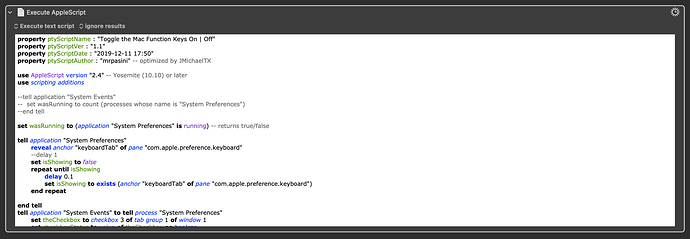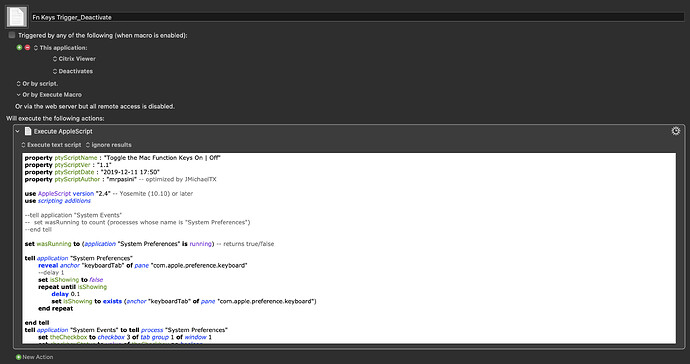I just upgraded to macOS Ventura recently. Previously I had a Keyboard maestro script set for macOS Monterey for turning on the 'Use F1, F2, etc. keys as standard function keys' on the keyboard setting on or off whenever my 'critrix viewer' app is on or not (I used it to work on the window VDI at work)
After upgrading to MacOS Ventura, the location of the check box for 'Use F1, F2, etc. keys as standard function keys' inside the system preference setting has been moved, and my macro no longer works.
Can someone help me with fixing this code to one that would work for MacOS Ventura?
Thank you so much in advance!!!
Please see below for the script:
To turn the standard function key function on:
Execute an AppleScript Action (v10.2)
Execute an AppleScript.kmactions (1.8 KB)
To turn the standard function key function off:
Fn Keys Trigger_Deactivate Macro (v10.2)
Fn Keys Trigger_Deactivate.kmmacros (3.3 KB)