Hello forum,
is it possible to add more than one entry in a folder's option for "available when focused window title is (not):"? (see picture)
Best,
A. P
.
Hello forum,
is it possible to add more than one entry in a folder's option for "available when focused window title is (not):"? (see picture)
Best,
A. P
.
EDIT: 2017-08-16 8:36 PM CT
Per @peternlewis' post below, this does NOT work:
I haven't tested this, but you might try using a RegEx expression, like:
^Expression Designer|Adobe Acrobat|Microsoft Outlook
Instead, use this:
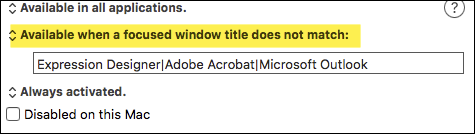
Good luck, and let us know if this works.
You can’t use “^” to get a regular expression match, but there are other options in the “Available” menu that use a regex match instead of an is/contains test.
Can I ask you to expound on this a tad further?
Thank you
Did you see my revised post?
No, I haven’t seen it until now, thx for the reply.
Unfortunately, I don’t remember where exactly I encountered the problem.
I haven’t finished the macro yet, will post as soon as I remember.
Post edit: JMichaelTX, your’s was the solution.