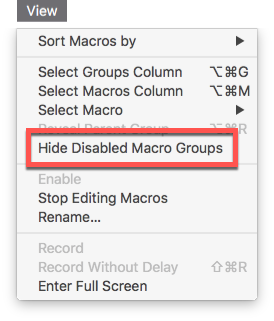Is there any possibility of running a separate instance of the Keyboard Maestro Editor referencing a fully inactive macro library?
Over the years I have accumulated quite a large macro library full of examples, tests, actual running macros, etc... and I was looking to clean it up a bit. However, I do not have time to go over it all in one time and being so, I was looking to start from scratch with a completely new library and then copy in the old macros as I review them. It is really handy that now it is possible to have two Editor windows open but things get a bit confusing seeing the old macros mixing with the newly reviewed ones.
Since looking to have multiple library instances may be a rather complex undertaking. Would it be possible to in some way color the macro group lines? Such as having a background color on the description text.
Hey Skylus,
Nyet.
Put a bullet before or after the name of the inactive macro groups.
Before will sort them all together.
After will let them sort next to a similarly named active group.
-Chris
Thanks for looking into it. That’s actually how I’m making it work for now. However, I was looking for a more visual way to see which had been reviewed in which not.
Hey Skylus,
There isn't one.
I'm doubtful that Peter would implement that feature, however feel free to make a formal feature request (you never know):
Contact Keyboard Maestro Support
But – if you're really serious you need to make a meaningful case for why the feature would be useful to enough people for Peter to spend valuable time and energy implementing it.
One thing that might be of use to you is the ability to Show/Hide Disabled Macro Groups in the Keyboard Maestro Editor.
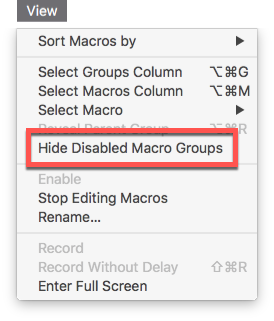
-Chris
Thanks Chris,
Really learn something new everyday... Your suggestion of hiding the disabled macros works great for what I was looking to accomplish. Since the option is independent for each editor window I can set to hide the inactive on the "fresh start" window and just leave them viewable in the "reference" window. As I review them, I will delete the inactive that are no longer needed and keep what is to be saved active thereby resulting with a list of just active to be kept macro groups.
Thanks again for the insight.
1 Like