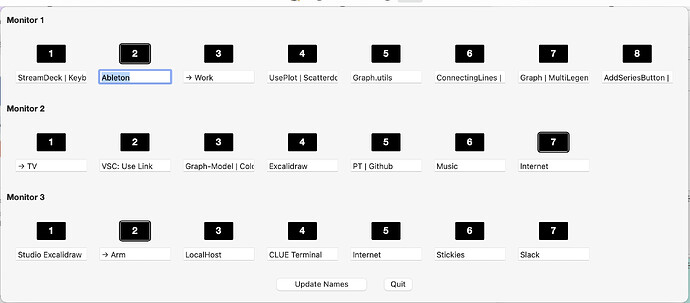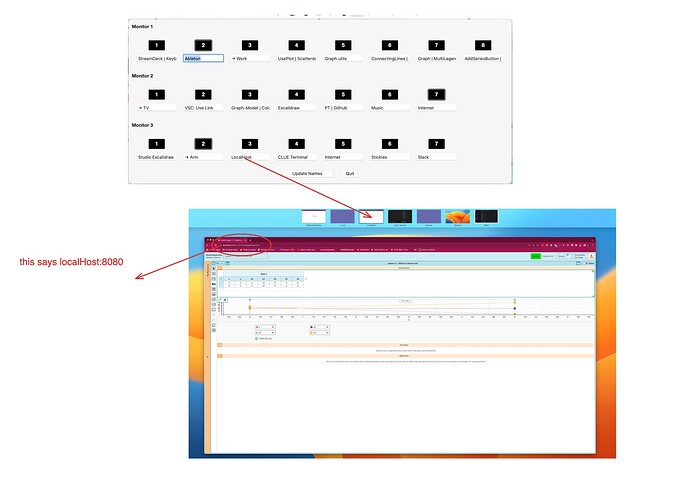So a little context.... I have a 3 monitor setup (macbook + arm monitor + TV) that I also name each desktop space (I know I'm very OCD) using this github repo called SpacesRenamer (somehow this isn't a thing on Mac OSX). Anyways currently my desktop spaces are labeled like this
Monitor 1 is my macbook, Monitor 2 is my TV, and monitor 3 is my arm
Now for my question - is there a way I can write a keyboard maestro macro that would activate the particular Chrome window that has a URL that matches some string, let's say localHost:8080 or https://mail.google.com/mail/u/0/.
It would need to also know which desktop space it is (1,2,3) and navigate to it's correct space. Also in this example many other desktop spaces have other chrome windows open for instance the space shown as Monitor 2 space 5 labeled "PT|Github" has two chrome windows side by side, and the rightside is set to a url with www.github.com.
I found this old thread but it's not exactly what I'm looking for as it won't jump to another space.