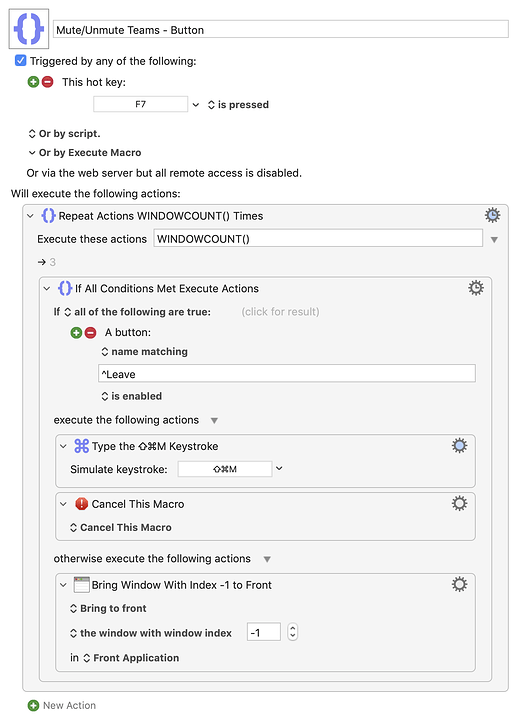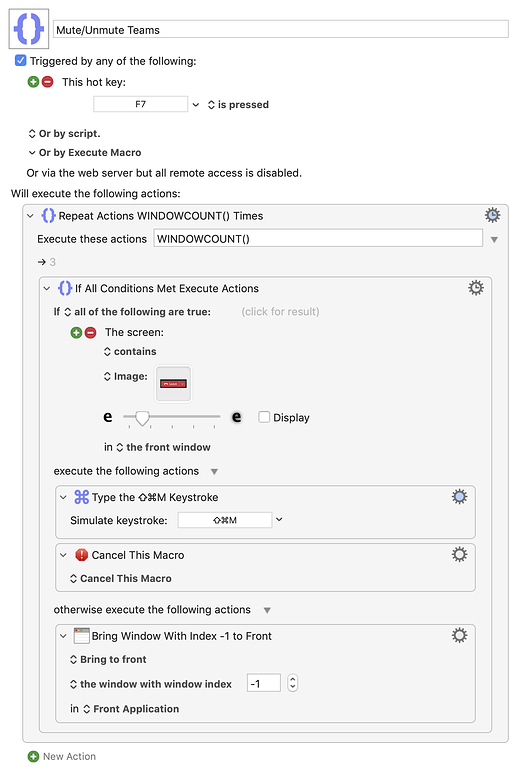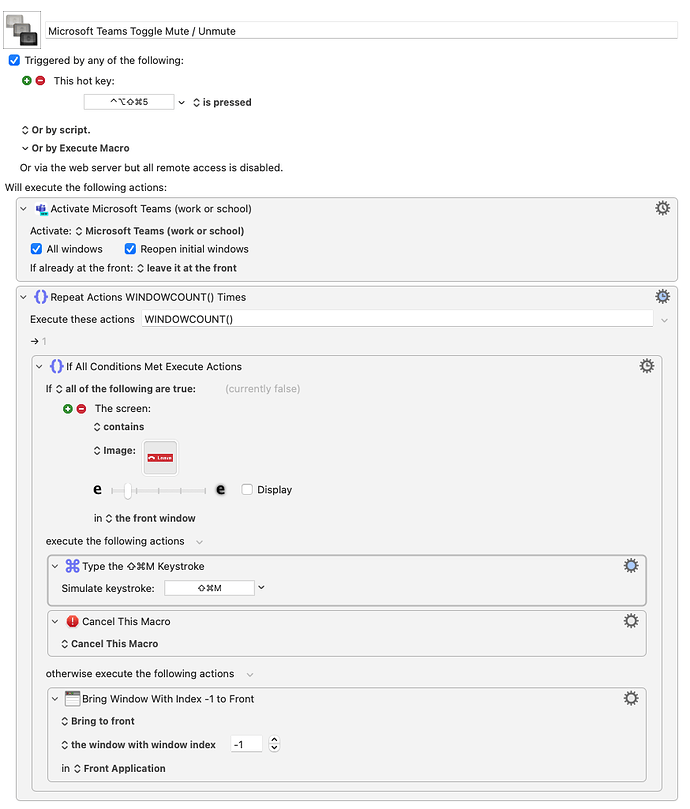I'm writing a macro to mute/unmute myself in a Microsoft Teams call
- Activate Microsoft Teams
- Type shift-cmd-M
but Activate Microsoft Teams does not work the way I want, I would need the window with the "active call" to get the focus. I usually have multiple msteams windows with other chats plus the window with the actual call.
The shift-cmd-M to toggle mute/unmute only works if the focus is on the window for the call.
I tried the Bring xxx window to Front but it does seems to be a way to target the "active call", the title of the window does not have anything distinctive.
So any alternative? Or any alternative to simulate a mute microphone button? I have seen posts about setting Input Volume to 0 but that's is not really muting the microphone (it won't show that you are muted in MS Teams: no mute icon, etc).
I have used devices like the headset Jabra Evolve 65 that have a mute button (pressing volume down for to seconds) and that somehow send a signal to mute to MS Teams (since the mute icon appears in the call). So I suspect there must be a way to send a "mute" ?
I investigated a bit and it seems to me that MSTeams accepts the USB HID General Desktop (0x01) Call Toggle Mute (0xE1) but only from the USB audio devices in the call (MS Teams > Settings > Devices> Sync device buttons).