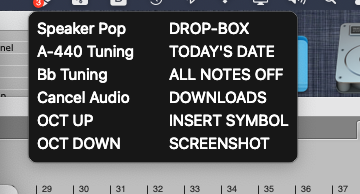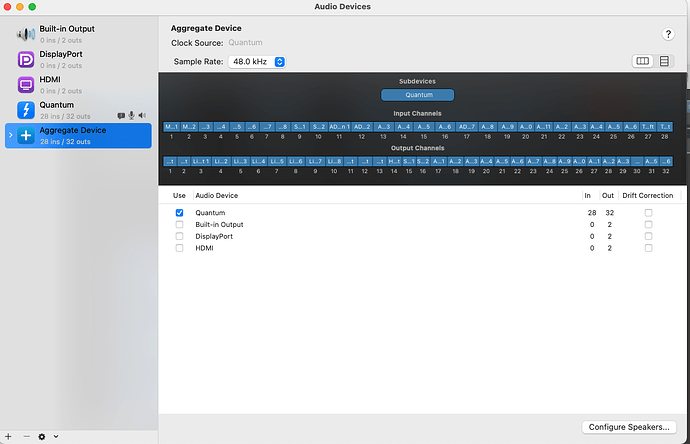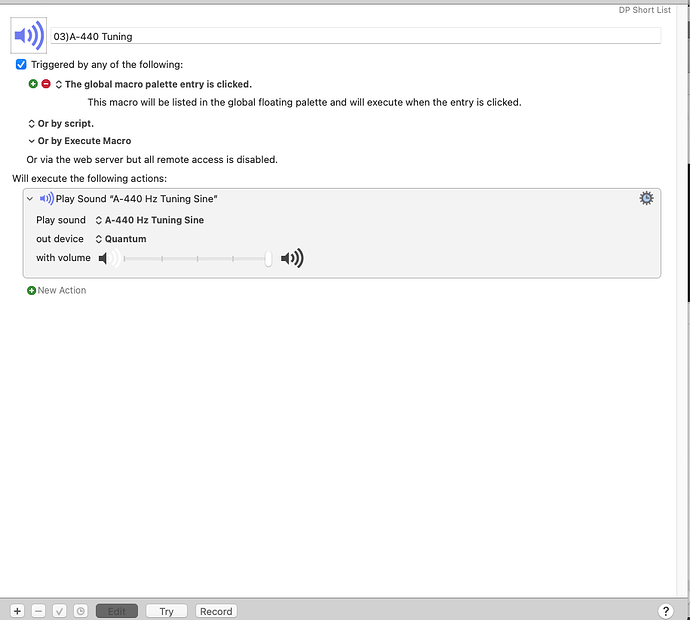Hi!
I have a KM macro ( on-screen palette-button) to play a tuning note (choice of A-440 or Bb) in the recording studio.
I use the Play Sound Action to play the audio file.
I also have a Macro titled Cancel Audio that stops playing the note.
We have multi-channel audio interfaces here (three interfaces with about 30-40 possible outputs).
I'd like the audio to play out of two sets of stere outputs of one of the interfaces that feed our headphone cue system.
Let's say Presonus Quantum Outputs A 11/12 and A 13/14.
I'm trying to figure out how to route the Play Sound action to those specific outputs.
Currently I just see the names of the connected possible outputs (Built In Output, Display Port, HDMI, and Presonus Quantum).
When I pick Presonus Quantum it plays out of outputs A 1/2 and does not give me a choice of other outputs.
I tried creating an Aggregate Audio Device in OS X AudioMidi, and it shows up in KM, but I can't see of a way in AudioMidi of KM to just pick the four outputs I want, or to mute the ones I don't want.
Is there a way around this, do I not understand Aggregate Audio Devices, something else?
Many thanks!!!