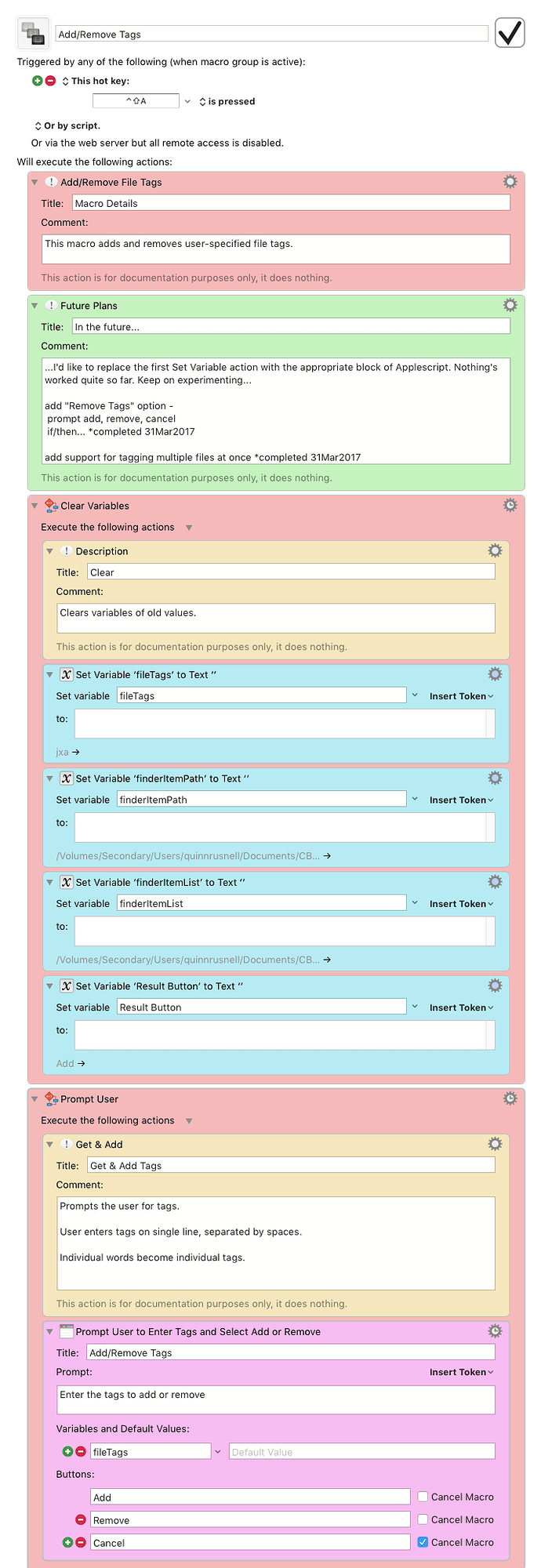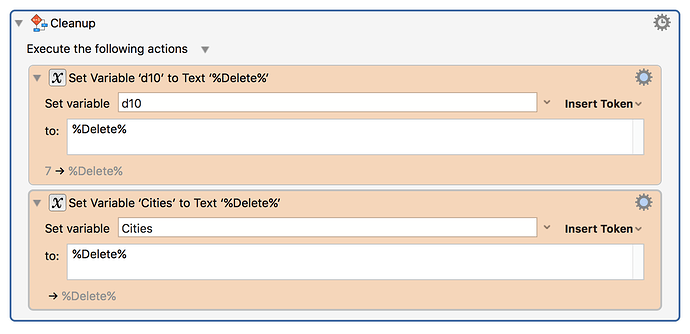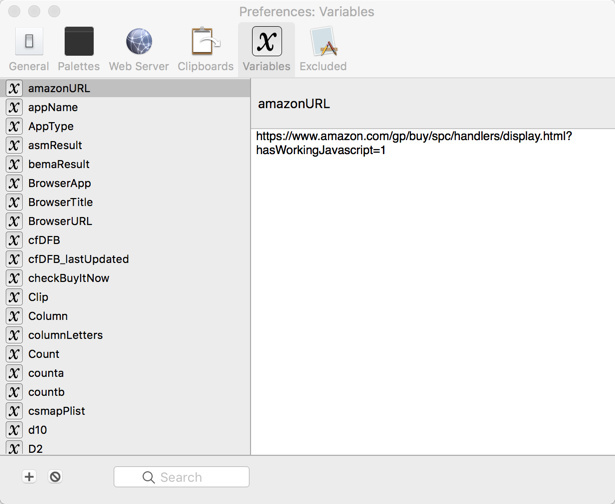Hey, Everyone!
I've been lurking around here for the past several months, long enough to learn a lot and steal even more. I'm a non-computer guy trying to solve various annoyances and reduce the number of mouse clicks and keystrokes I have to make in a day, and I've been having a blast learning how to use Keyboard Maestro to do it.
After creating many, many very simple macros I decided to tackle something slightly more complex and, lo and behold: it actually works the way I intended.
To any of you experienced folks will be able to see that this macro simply allows the user to add or remove tags from files and folders selected in the Finder.
I've started tagging all my stuff so Hazel can sort it, so this little macro saves me ridiculous amounts of time.
But I'm not just posting it because I am quite pleased with my newly acquired rudimentary skills. I have a bunch of questions and I'd love some feedback from the community here.
So...
-
Did I just duplicate something that someone else has done that I might have looked at, used, or stolen from? I try to take every opportunity I can to learn from what other people are doing, since there are alway things I've not considered. Because I don't really know very much.
-
Are there better ways to do any of these steps?
Specifically:
In the "Clear Variables" group, is there are more compact way to set all of the variable I'm using to null so that I don't accidentally have any left-over junk from a previous operation of the macro?
Can anyone tell me, or tell me how to find, how to write an Applescript or JXA command to get the selected file paths and store them in an array or a list instead of using the Set Variable action?
And can someone explain to me how the Set File Attribute action as it is used here even works? I don't what's going on with the whole "Get Path of Each File in Selection"action.
Do I have any unnecessary things in here?
What would you do differently?
I would say thanks in advance, but I already owe you guys a thank you for all the ideas I've stolen so far. So, thanks. And thank you to Peter Lewis for creating such a crazy tool. I can't believe I used to live without it.
Quinn
Keyboard Maestro “Add/Remove Tags” Macro
Add-Remove Tags.kmmacros (13 KB)