It is hard to say since you don't clearly define the purpose of the macro, nor provide us with your expected outcome. Specifically, how are you trying to name the new folder?
Some things I did notice that could cause problems:
-
The KM variable "Variable Name" is never defined.
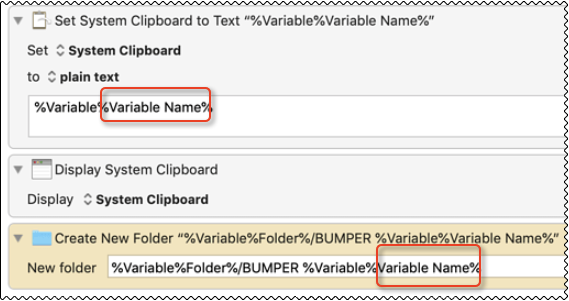
-
The path you use in the Create New Folder does NOT look like a valid path.

-
You set the Clipboard using the Copy command here:
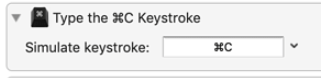
but then you overwrite the Clipboard here
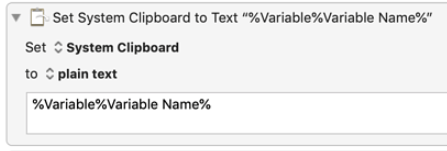
-
I realize that KM often provides a variable name of "Variable Name", but, IMO, you should never name a variable that. Always replace "Variable Name" you your own name that indicates the contents of the variable.
Before you post your questions, please first read:
Tip: How Do I Get The Best Answer in the Shortest Time?