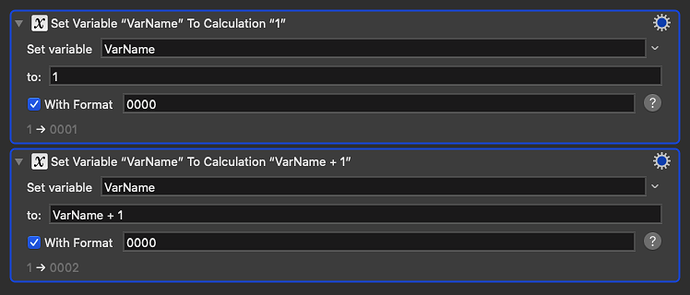Hi
I'm working with a Photoshop file which has many (hundreds) of layers which all interact with each other using a Lighten blending mode. I've written a Photoshop action that turns the top layer off and moves to the nest layer in the stack. I use F16 for that.
Each time I do that I want to Export a PNG file (which I have set to Ctrl Cmd Option P)
When I do that I want to increment the filename automatically, so starting at 0001 and eventually ending up at 9933 (!).
I assume I need to use a variable and a calculation, but I'm afraid that sort of thing makes my brain go a bit fuzzy. I get the principle but diving in is not my forté.
Does anyone have some tips?
TIA
An night's cogitation and I have found an answer which will still use a bit of KBM.
Rename Layer
Copy
Return
Export as PNG
Paste
Save
Turn of Layer and Go to the next Layer down
rinse and repeat xxx times.
I'd still be interested to know if a variable could be used for filenaming like this, cos then I might learn something 
Create a variable, format it with your desired leading and add a +1 to increment it whenever necessary:
Hope this helps!
I use two insert text date formats
%ICUDateTime%dd/MM/yyyy HH:mm:ss% for emails etc
%ICUDateTime%yyyyMMdd HHmmss% for file names to be unique
the latter I append when renaming a file
so I type
new file name adffadsadf then zxdf which is the trigger to insert %ICUDateTime%yyyyMMdd HHmmss% at the end
similarly in an email i type zxdt at that inserts the time stampt