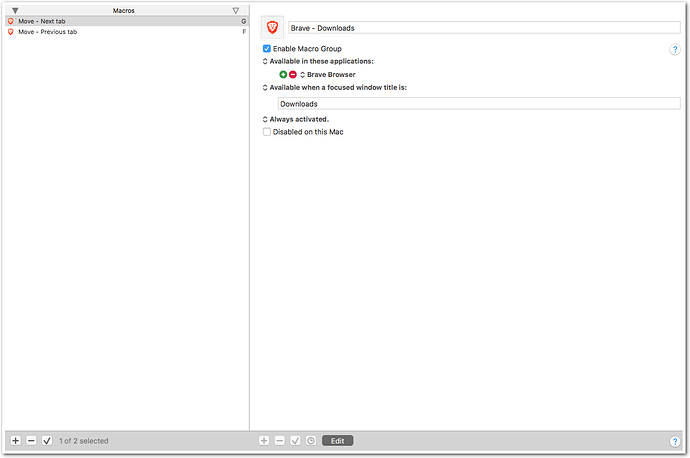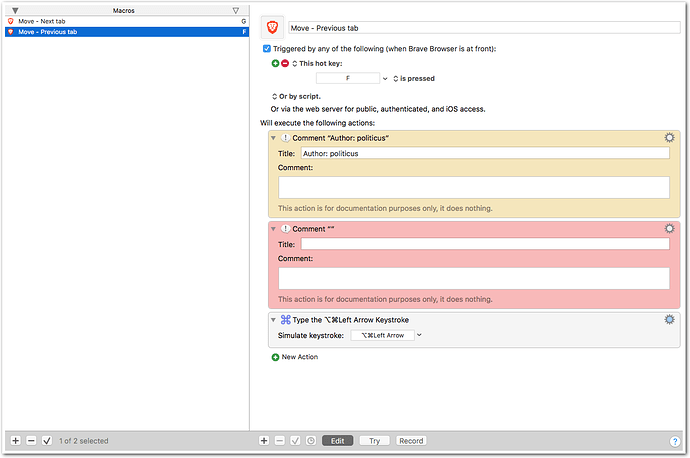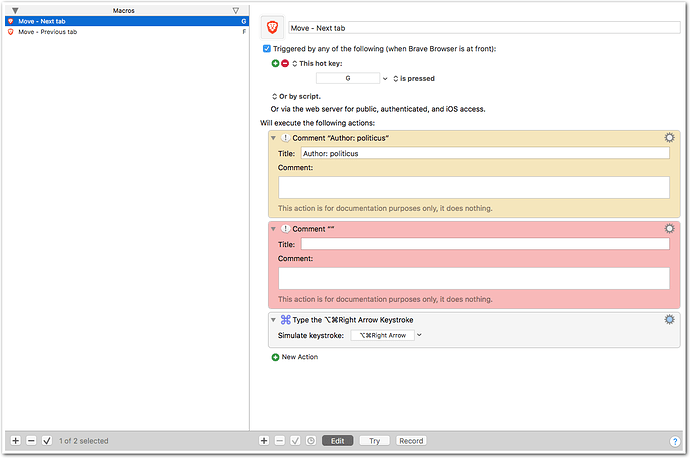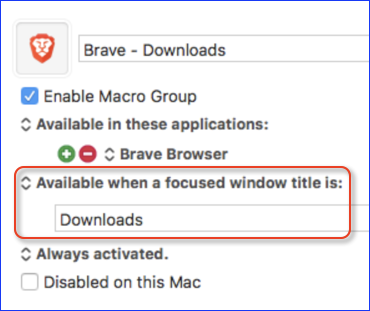I am a big user of the Vimium extension which means that over time I have become more used to hit a single keyboard letter to go from one tab to another tab than using the built-in keyboard shortcut "Cmd+Alt+Arrow key" (left or right arrow key).
The problem is Google has disabled this extension on, for example, the Chrome store page, the browser (Google Chrome or Brave) Extensions page and the Downloads page.
I wanted to call Keyboard Maestro to the rescue, set a simple macro that would have emulated the built-in keyboard shortcut mentioned above. 2 min should have been enough. I failed.
I do not really know why but I suspect my chronic inability to understand the way the macro is enabled. The mysteries of the "focused window"!
Attached below my two "highly sophisticated" and... failing macros:
Move - Previous tab.kmmacros (39.4 KB) Move - Next tab.kmmacros (38.5 KB)