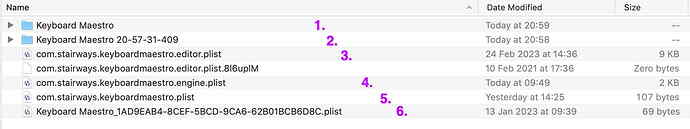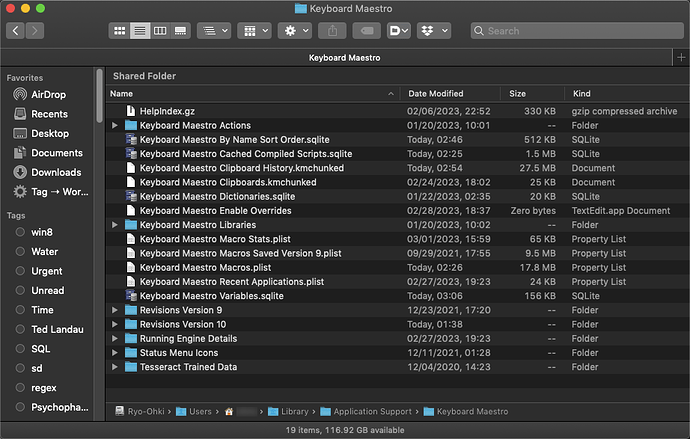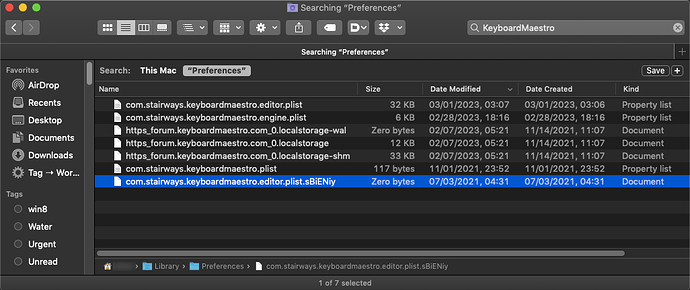okn
1
Hi and good day,
One split second and I made a mistake.
I'm in the process of migrating apps and else to a new Mac.
Apple's Migration Assistant is useful, but does not transfer files from the Library (at least not in my case).
So I found this workaround to drop the app on AppCleaner, which will collect the necessary support files.
However, I forgot to do a screenshot of it to see all the paths, then I chose REMOVE and the trashed files can then be transferred to the new Mac.
But which paths?
Please if someone can upload /send me a screenshot of what Appcleaner collects, WITHOUT pressing "r e mo ve", this would help me a lot.
Even TimeMachine does not help here.
It's for these I would need the paths:
So they probably belong to:
- Application Support
- Library Containers
- Preferences
or just
- Library
but which to which one?
/
with best regards, Omar KN, Stockholm, Sweden
Hey Omar,
In general the only files you need to mess with are the Application-Support files and the preference files.
AppCleaner Log
/Applications/Utilities/Utilities_Chris/System_Add_Ons/Keyboard Maestro
/Applications/Utilities/Utilities_Chris/System_Add_Ons/Keyboard Maestro/Keyboard Maestro.app
/Library/Logs/DiagnosticReports/Keyboard Maestro Engine_2023-01-31-024645_Funaho.wakeups_resource.diag
/Library/Logs/DiagnosticReports/Keyboard Maestro Engine_2023-02-03-023042_Funaho.wakeups_resource.diag
/Library/Logs/DiagnosticReports/Keyboard Maestro Engine_2023-02-03-215020_Funaho.wakeups_resource.diag
/Library/Logs/DiagnosticReports/Keyboard Maestro Engine_2023-02-07-000946_Funaho.wakeups_resource.diag
/Library/Logs/DiagnosticReports/Keyboard Maestro Engine_2023-02-10-112923_Funaho.wakeups_resource.diag
/Library/Logs/DiagnosticReports/Keyboard Maestro Engine_2023-02-14-144405_Funaho.wakeups_resource.diag
/Library/Logs/DiagnosticReports/Keyboard Maestro Engine_2023-02-16-232205_Funaho.wakeups_resource.diag
/Library/Logs/DiagnosticReports/Keyboard Maestro Engine_2023-02-18-222618_Funaho.wakeups_resource.diag
/Library/Logs/DiagnosticReports/Keyboard Maestro Engine_2023-02-23-213443_Funaho.wakeups_resource.diag
/Library/Logs/DiagnosticReports/Keyboard Maestro Engine_2023-02-24-203500_Funaho.wakeups_resource.diag
/Library/Logs/DiagnosticReports/Keyboard Maestro_2023-02-24-175316_Funaho.cpu_resource.diag
/Library/Logs/DiagnosticReports/Keyboard Maestro_2023-02-26-202055_Funaho.cpu_resource.diag
/Library/Logs/DiagnosticReports/Keyboard Maestro_2023-02-27-190229_Funaho.cpu_resource.diag
~/Library/Application Support/CrashReporter/Keyboard Maestro_CC97E1AF-1F73-5FF2-A676-AE91F653B16C.plist
~/Library/Application Support/Keyboard Maestro
~/Library/Caches/com.stairways.keyboardmaestro.editor
~/Library/Caches/com.stairways.keyboardmaestro.engine
~/Library/Logs/DiagnosticReports/Keyboard Maestro_2023-02-11-141051_Funaho.crash
~/Library/Logs/DiagnosticReports/Keyboard Maestro_2023-02-19-203644_Funaho.crash
~/Library/Logs/Keyboard Maestro
~/Library/Preferences/com.stairways.keyboardmaestro.editor.plist
~/Library/Preferences/com.stairways.keyboardmaestro.editor.plist.sBiENiy
~/Library/Preferences/com.stairways.keyboardmaestro.engine.plist
~/Library/Preferences/com.stairways.keyboardmaestro.plist
~/Library/Saved Application State/com.stairways.keyboardmaestro.editor.savedState
~/Library/WebKit/com.stairways.keyboardmaestro.editor
~/Library/Application Support/Keyboard Maestro/
~/Library/Preferences/
Keep in mind that not all the files I have on my system will show up on yours.
-Chris
1 Like