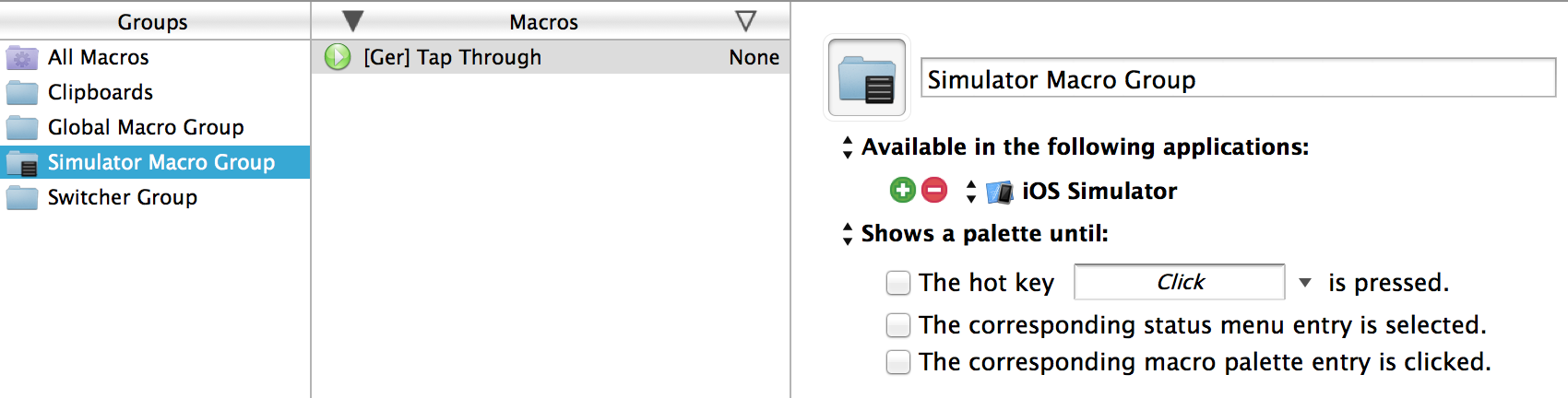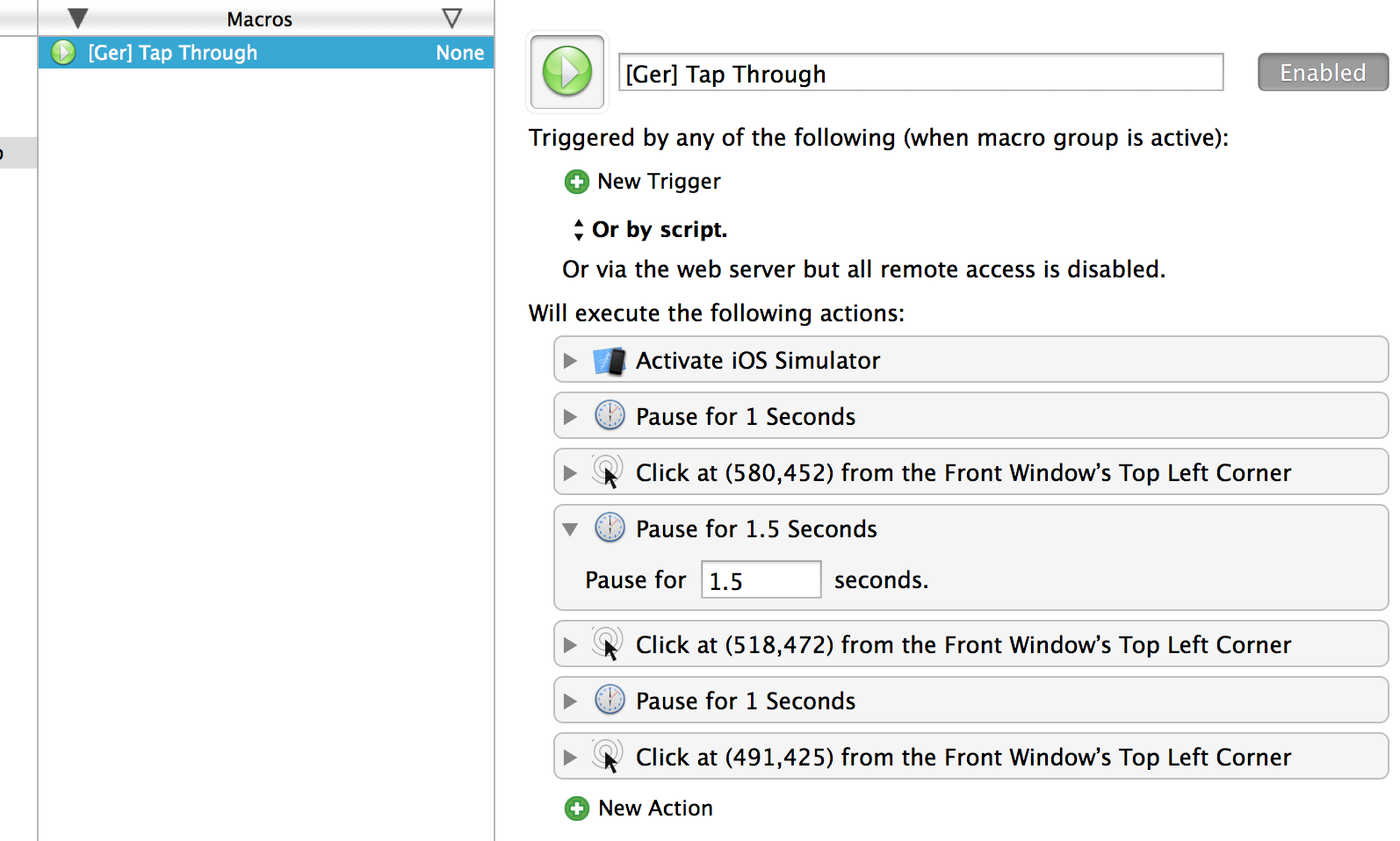Howdy,
I'm a dev and found this awesome assistant (thank you to dev(s)). My issue is that I want:
- When an app (iOS Simulator) becomes active (in foreground) [success]
- Show a Macro Group palette (Simulator Macro Group) [success]
- Let me click (or hot-key) a macro to do some simulated/automated user tasks [success]
- Close after running a macro [failure]
I can't find documentation on the Macro Group Triggers for: The Corresponding x entry is click/selected. What IS the corresponding x?
I know I could hide the palette as a first action in any of the macros themselves, but seems like a bad hack.
Here is setup (sorry for size, it's from retina macbook pro screen cap):
Macro Group Setup
Single Macro Setup
P.S.: Sweet forum editor!
Thanks,
Greg
So if I understand you, you want the macro palette to appear when the iOS Simulator activates, and then to disappear when you trigger a macro from the palette.
You cannot do that directly, you have to create macros to explicitly control the display of the palette.
So to do that, set the macro group to “Show/Hide a palette when” (the triggers are irrelevant, but you can configure them if you want extra manual control of the palette). At this point, the palette will not show up and the macros will not be active.
Now create a globally active macro that is triggered by iOS Simulator’s activation. Its action should be Show Macro Group (whatever) for one action (a variant of the Show/Hide Macro Group action).
Hi Peter,
That was very helpful, thank you. It aids my understanding of the program’s workflow.
Instead of that, could I ask something different then (and I REALLY appreciate the assistance!)?
How would I be able to always show a palette when the iOS Sim is open (as it is currently), but ONLY allow the macros to be activated by the hotkeys after a ‘main’ hotkey is pressed, and then deactivated after that ‘main’ hotkey is pressed? Mainly wanting to do simple key shortcuts like ‘1-9’ or single characters.
I know it was in the docs, but I’m trying to avoid using the global macros (to avoid clutter as it’s building in size).
[Sorry about the email subject on the last email, should hopefully be sorted out now, I was doing a bit of discourse development]
The macros in Macro Groups that show palettes are active if and only if the palette is being shown.
The only way to do what you want to do is to have two macro groups, one with macros without triggers and one with macros with triggers. One set of macros can be just the macro name and an Execute Macro action to execute the other macro, so you don’t have to duplicate all the actions, but you will have to have two macros, one for the palette group and one for the hot key group.
Makes sense, thanks Peter. I’m not sure how the engine is designed, but hoping in future that a enable/disable macro action is added (similar to activate/deactivate macro group feature).
Thanks Again!
You can enable/disable macros. That wont help though - you want the macros to be enabled, and just the triggers to be disabled. That is not likely to happen.