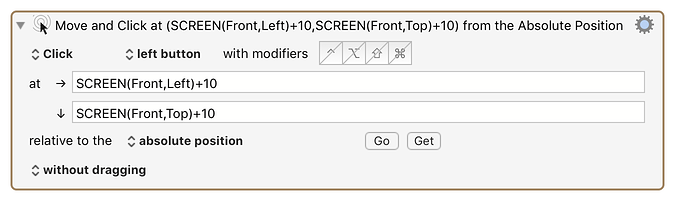The Move or Click Mouse action offers five choices for “relative to” the Main Screen. I need relative to the current screen. (Specifically, I want to click the menubar of my external monitor, whose top is negative in relation to my MacBook’s.)
Instead use relative to absolute position, and use the Screen token and select the Front screen.
I was just looking earlier today for the Screen of the Frontmost Window.
The wiki says:
Front - the left most screen containing (the most of) the front window.
This is a bit confusing to me, stating "the left most screen", leads me to believe the left most screen of my physical monitors.
Wouldn't it be more accurate, more clear, to state:
Front - The screen containing the most of the front window.
It would be clearer but less accurate (which might be acceptable).
In principle, ignoring accuracy, it is simply the screen containing the front window.
But in practice, a window can be on multiple screens, except Apple has reduced that now when screens are considered spaces and windows do not overlap multiple screens (but Keyboard Maestro cannot tell that, so it will actually choose the screen that has most of the window, even if the system is not showing it on the other screen).
And if two screens contained the same amount of the window, then it would be the leftmost of the two screens.
So it is really a question of whether clarity/simplicity or accuracy is preferred.
I think this is unlikely.
But we could state:
Front - The screen containing the most of the front window. (the left-most Screen in case of a tie)