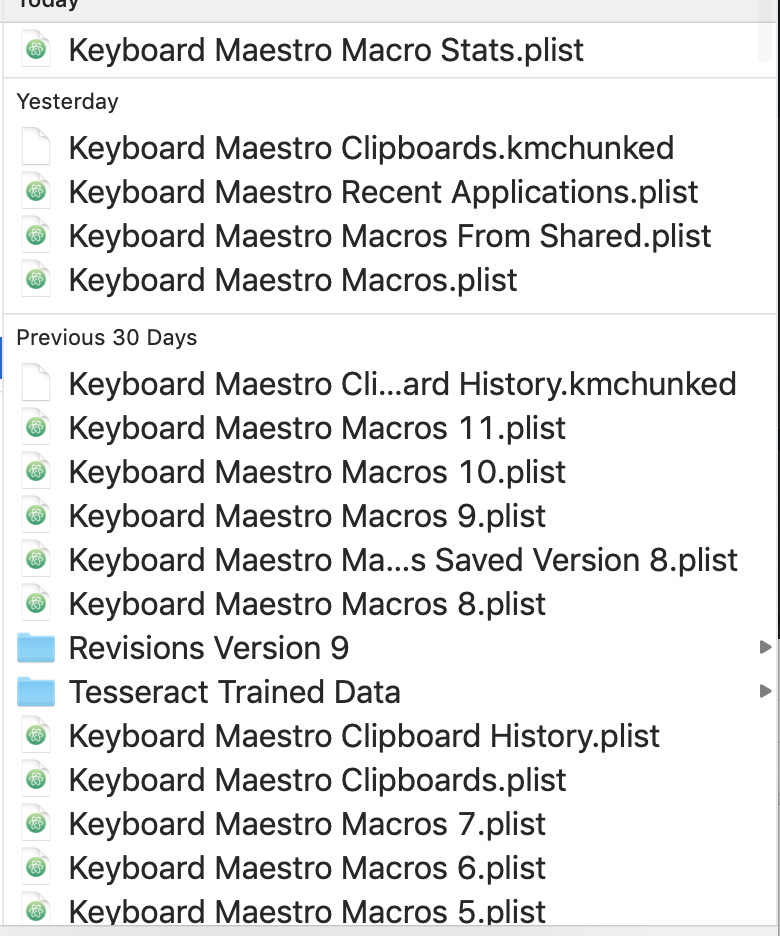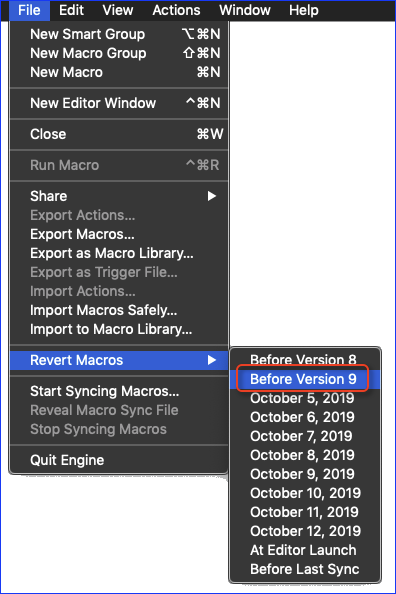In installing the KM 9, I find myself forgetting to back up macros manually and end up losing all of them. However, I have backed up my KM preference file folder via iCloud, which is located in ~/Library/Application Support/Keyboard Maestro/.
Now I have all the original files in that file folder at hand, just wondering how to recover the macros. I tried opening the KM but nothing pops out and revert Macros doesn't work as well.
Please help! Thank you
I am very surprised that Revert Macros did not work.
Do you see this menu item in Revert Macros?
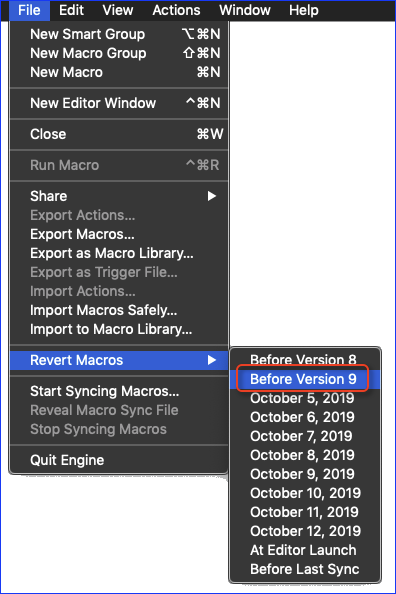
If so, selecting "Before Version 9" should have restored your macros to the last version just before your upgrade.
So, if you cannot get the "Revert Macros" to work, then you can try this:
- Quit KM Engine and KM Editor app
- In this folder:
~/Library/Application Support/Keyboard Maestro/
- Replace this file:
Keyboard Maestro Macros.plist
with the same file from your iCloud backup make BEFORE you upgraded to KM9.
- Start Keyboard Maestro.app, which will auto-start the KM Engine, and confirm your macros have been restored.
Let us know if this works for you.
I restart my macbook and it's fixed! Thank you!!!
A good lesson to remember: When things don't work as expected, and you don't see any obvious solution, always try a computer restart before trying more complicated solutions.
You might be surprised how often this solves the problem.