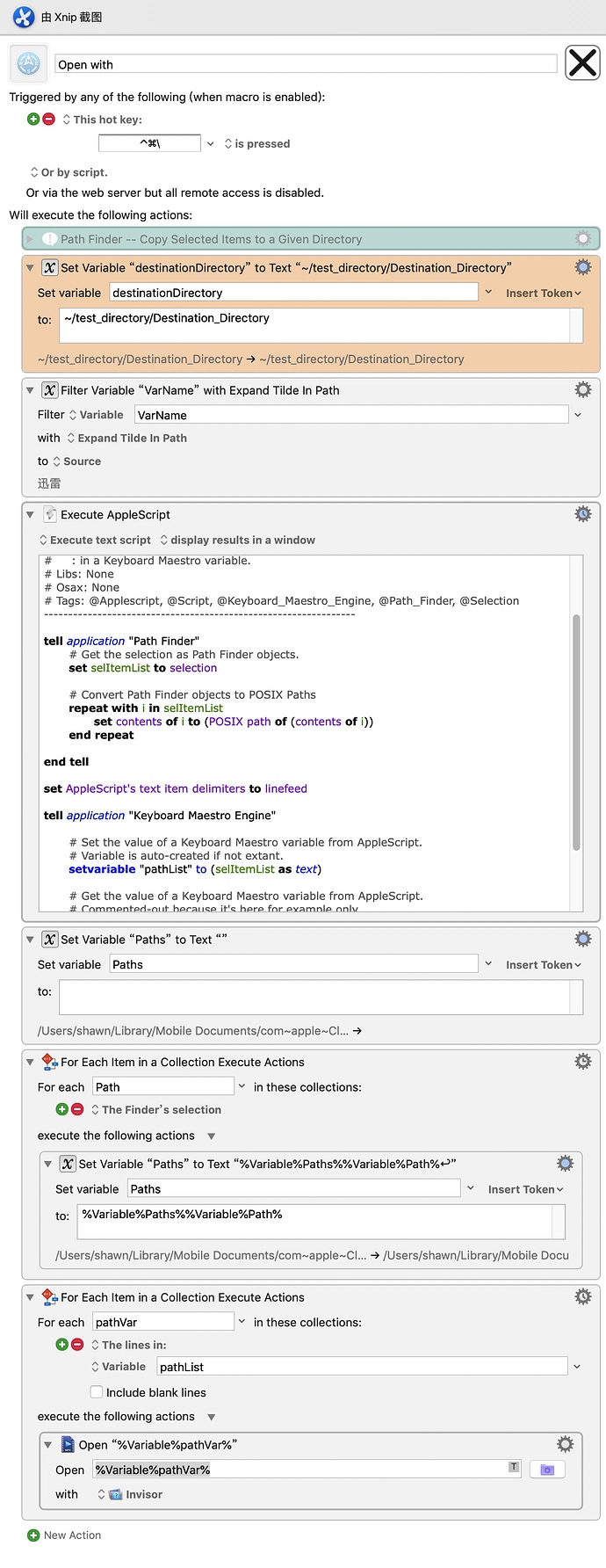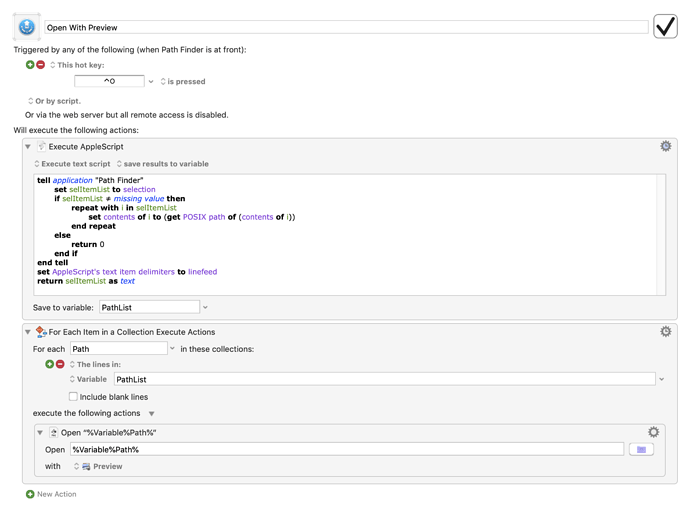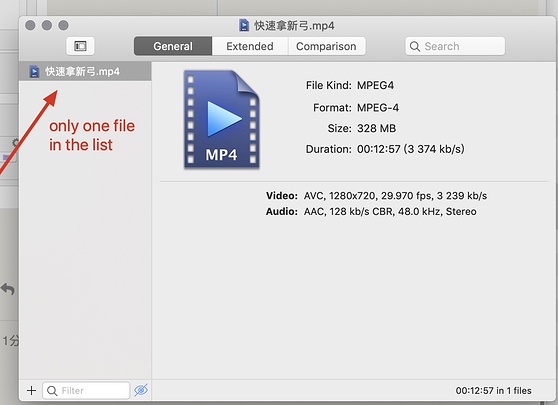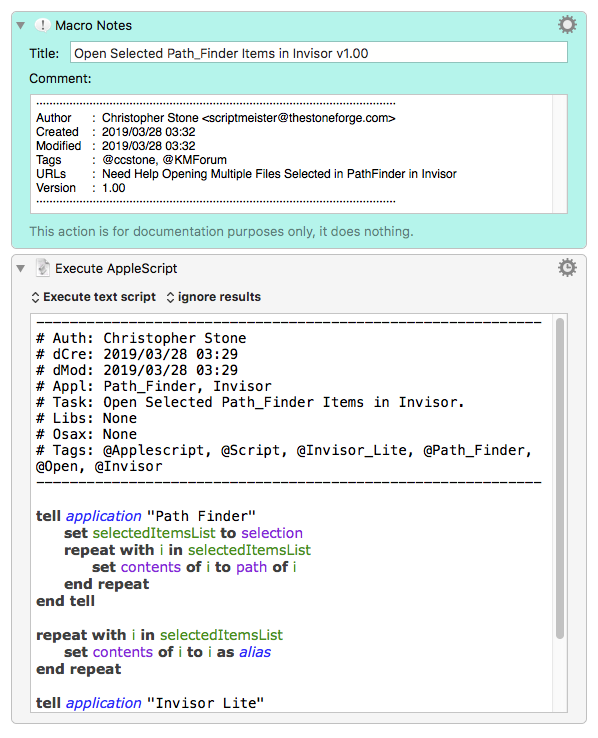shruru
1
Hi all,
Sorry, my little knowledge about coding that I can't figure out how to achieve this I want.
Basically I wanna a macro works like this:
Send "open with..." by selected multiple files in Path Finder (instead of Original macosx Finder) .
(notes: send THEM into one command line)
I did got this two marcos
- Selected files in Finder
- Make working with PF instead of Finder.
Here is the issue that I don't know how to combine these two into one that achieve my request.
(sorry for my english if above makes you confuse )
this screenshot looks messy..
Thank you all.
shruru
3
Thanks a lot for the help. It works very well with other App such as TextEdit, PDF Expert etc.
However my purpose is to open files with an Media-info check App called Invisor
https://www.invisorapp.com/
this marco doesn't work with it. It only sends "the first selected file" to Invisor. 
Any idea?
Thanks again.
Hey @shruru,
You'll need to change “Invisor Lite” to “Invisor” in the macro's Execute an AppleScript action, but this should work.
-Chris
Open Selected Path_Finder Items in Invisor v1.00.kmmacros (6.0 KB)
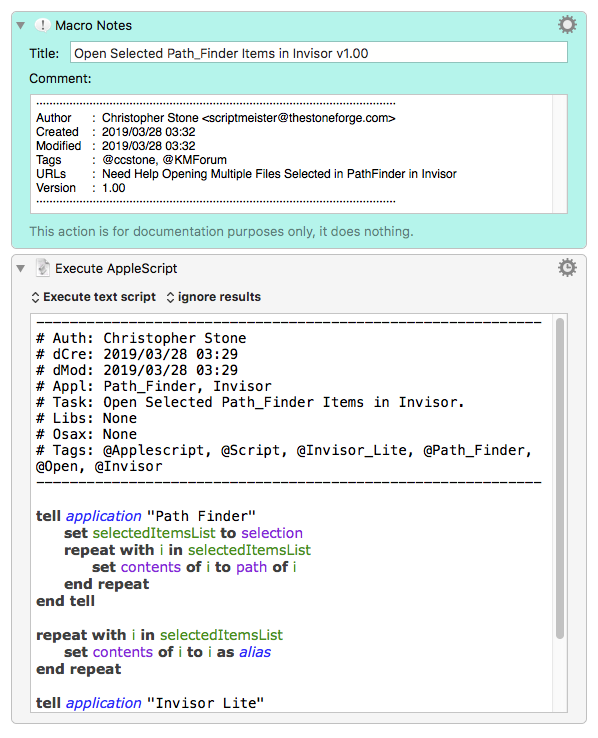
1 Like