This shell script works fine from Terminal and Script Debugger 7, but fails with KM9:
EDIT: It also runs find in an AppleScript run via FastScripts.
sqlite3 -line ~/Library/Messages/chat.db 'select text from message order by rowid desc limit 1'
I get this error in the KME Log:
Execute a Shell Script failed with script error: Error: unable to open database "/Users/[username]/Library/Messages/chat.db": unable to open database file
I'm running Keyboard Maestro 9.2 on macOS 10.14.6 (Mojave).
I have toggled the checkboxes for Sys Pref for KME in Security & Privacy, Accessibility, and Full Disk Access.
Any ideas of how to fix?
If you are running Mojave, could you please test and post your results.
Execute a Shell Script Action (v9.2)
Execute a Shell Script.kmactions (771 B)
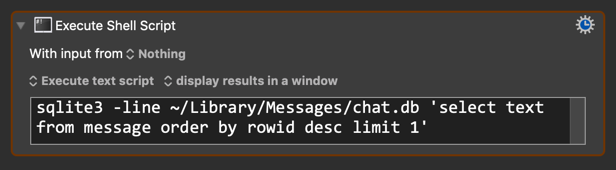
Thanks.