Hey @Freewalker,
See Semaphore Lock on the Wiki.
Prevent a Macro from Running More Than Once at a Time v1.00.kmmacros (6.1 KB)
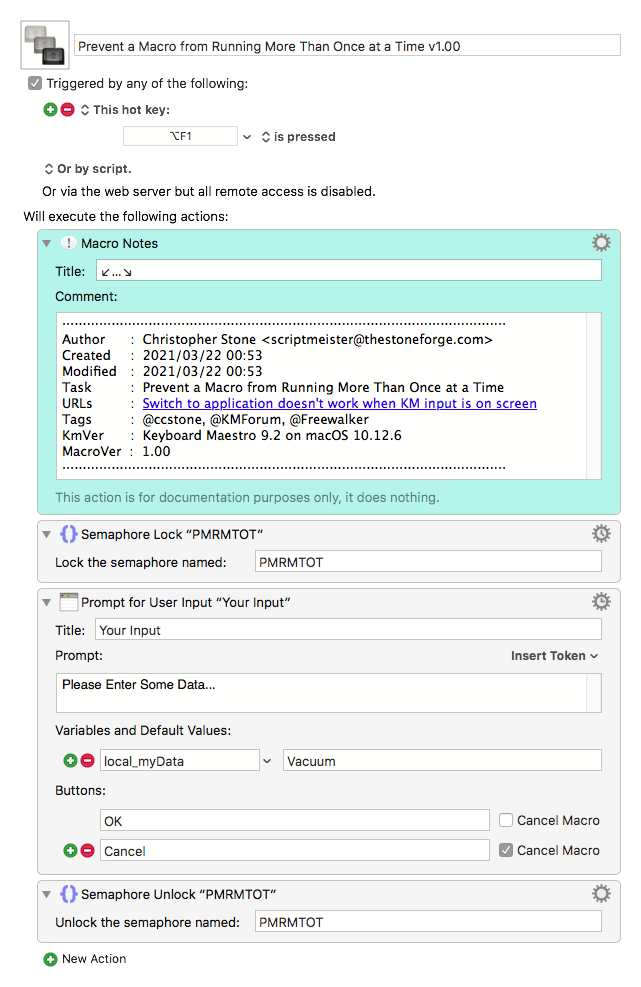
Switching apps works just fine for me with two user prompts open, but perhaps you're doing something different than I am.
You should post your macro, so we can debug your actual work rather than have to guess at what you're doing.
If you haven't read this it's worth a couple of minutes of your time.
How to Post Your Macro to the Forum
And this:
Tip: How Do I Get The Best Answer in the Shortest Time?
It's just a floating window that's attached to the background Keyboard Maestro Editor process.
The window floats on top of everything – that's what it's designed to do.
You can't hide the window, but you can wrest focus away from it to work within an app.
-Chris