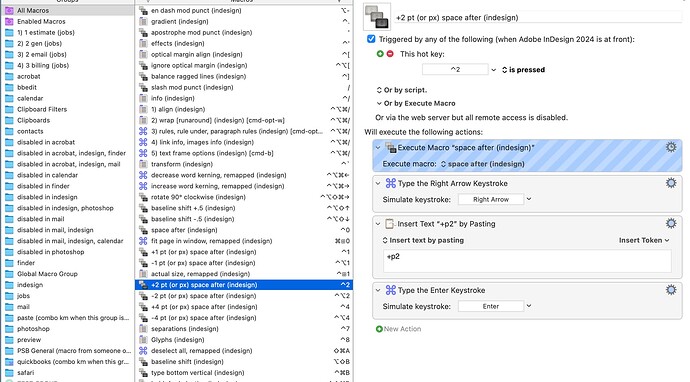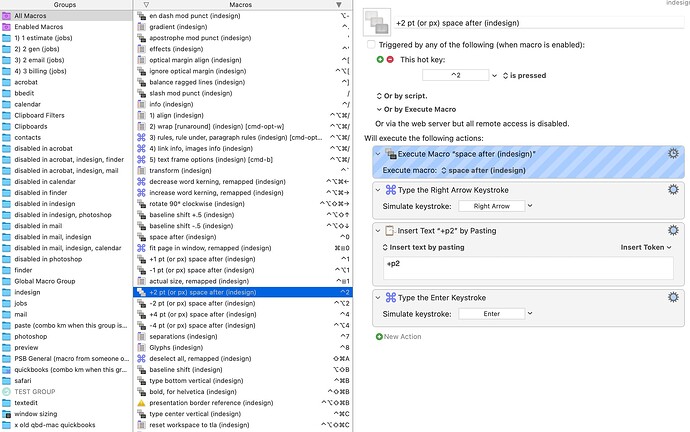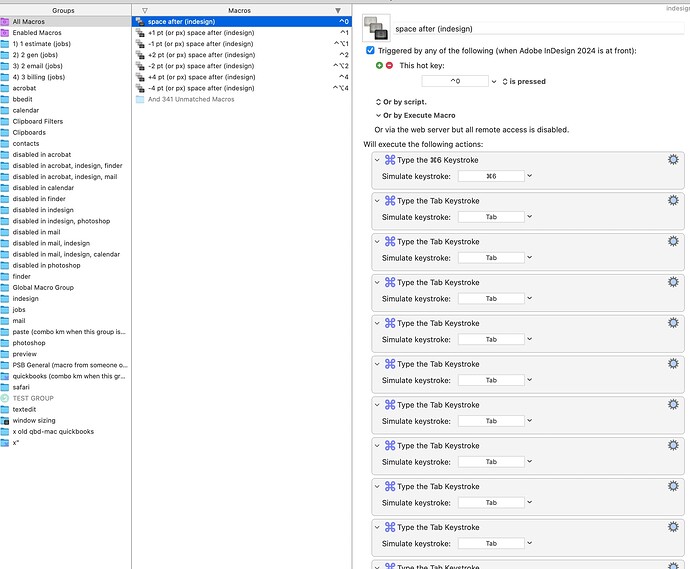hi, i use a new adobe indesign which is 2025, but my macros say "triggered by any of the following (when Adobe InDesign 2024 is at front)" and now they don't work, how can i fixe the macros? thank you! -todd
Just click on the trigger and change it to the 2025 version. If you have the 2025 version running, then it should be in the popup list.
hi @DanThomas ty for your reply, i have indesign 2025 running but i can't seem to get the macro to to change – when i click anywhere the only thing that happens is the ballot unchecks and then says "triggered by any of the following (when macro is enabled)"
We're talking about here. right?
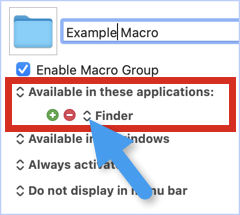
When you click on it, you should get a popup like this:
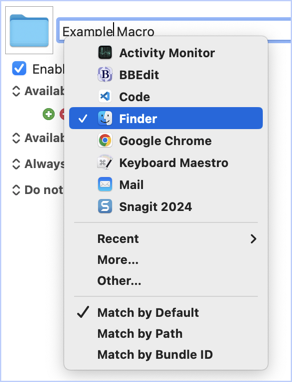
... and somewhere in that list should be your application.
You could also use the options at the bottom, like "Match by Path" to specify the actual path to the application, which will most likely be in the "Applications" folder.
ty dan! i was able to change my macro groups the way you say, but i can't seem to figure out how to change individual macros. i've included screenshots of before and after i click on the ballot box. thank you for having a look! -todd
Unless I'm misunderstanding something (very possible), those are just calls to run individual macros. If you want those names to change, you need to rename those macros. This has nothing to do with any particular application, as that's set for the folder containing the macros, not the macros themselves.
-rob.
In the example you showed, there's nothing that specifically references the indesign application. I would imagine that the macro that's highlighted:
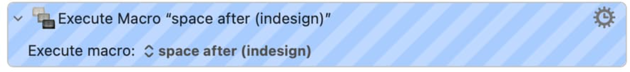
probably references the application directly, and that's where you need to make your changes.
oh, it references another macro... i was so happy, but then i see the same problem with the referenced macro ![]() screenshot is attached. ty for your help with this!
screenshot is attached. ty for your help with this!
And it's the same solution -- go to the macro's Group, in this case "indesign", and set that to be "Available in: InDesign 2025".
If you haven't spotted it -- when you are in a Smart Group like "All Macros" and select a macro from the list, you can the that macro's actual Group in the top-right corner of the Editor window:
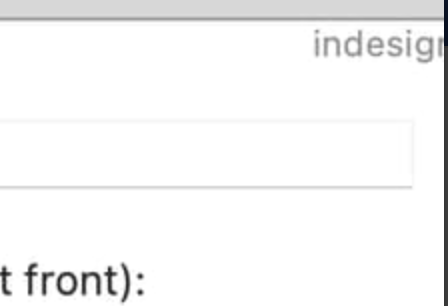
duh, i'm so dumb! ty @nige_s, i appreciate your help, and also ty @DanThomas ![]()
Don't dis yourself. Considering everything KM does, it's hard to piece it all together sometimes. Even those of us who use it all the time!
ty @DanThomas ![]()
Hello @toddlerner,
I saw your macro and I wanted to tell you that it could be done in Extendscript (Javascript for Adobe) for a smoother control.
I use many snippets and scripts in Indesign, Photoshop or Illustrator. I’m not a real coder and so ChatGpt can help a lot in the process.
So i wanted to share with you the code to add space after a paragraph.
You just need to add "Execute an Applescript" Action and paste the code.
Here you can adjust the amount of space to add or remove
// Define the amount of space to be added
var additionalSpaceAfter = 5; // Adjust this value as needed
Let me know if you have any questions
tell application id "com.adobe.InDesign"
do script "
// DEFINE SCRIPT UNITS or remove this line for Document’s unit
app.scriptPreferences.measurementUnit = MeasurementUnits.POINTS;
// MeasurementUnits.MILLIMETERS
// MeasurementUnits.INCHES
// https://www.indesignjs.de/extendscriptAPI/indesign13/#MeasurementUnits.html
// Define the amount of space to be added
var additionalSpaceAfter = 5; // Adjust this value as needed
// Check if there is any selection
if (app.selection.length > 0) {
// Iterate through each selected item
for (var i = 0; i < app.selection.length; i++) {
var currentItem = app.selection[i];
// Check if the selected item is a text frame
if (currentItem instanceof TextFrame) {
// Get all paragraphs within the text frame
paragraphsToModify = currentItem.texts[0].paragraphs;
} else {
// If it's not a text frame or text, assume it's a paragraph
try {
paragraphsToModify = currentItem.paragraphs;
} catch (e) {
// Skip non-text items
}
}
// Apply the additional spaceAfter value if paragraphs were found
if (paragraphsToModify) {
for (var j = 0; j < paragraphsToModify.length; j++) {
paragraphsToModify[j].spaceAfter += additionalSpaceAfter; // Add space
}
}
}
}
" language javascript
end tell```