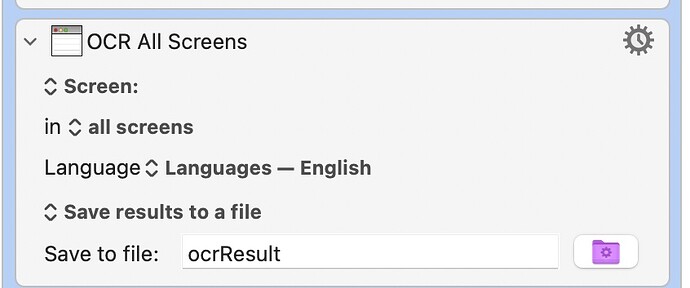Hi, I have a new Macbook Pro and am setting it up for my workflow. Everything is nice, but KM won't execute the OCR All Screens. I tried turning off the permission for screen recording and turning it back on, but nothing changed. I get no other "such-and-such permission not set" warnings from KM. What else can I try?
The first thing you can do is replace "Languages - English" with "Apple Text Recognition." That may not fix your problem, but if you are reading the entire screen, the Apple Text Recognition will work at least 6 times faster and have 10 times fewer errors. The second thing you can do is tell us what you mean by "won't execute." I.e., if there is an error message, what is the wording of the error?
I would also like to point out that if the screen is blank, the action might fail. Are you sure something is on the screen?
Another thing to check is when was the last time you rebooted the KM Engine? I would reboot it.
I'm sorry if my ideas don't solve the issue, but that's all I can think of right now.
The Tesseract library that Keyboard Maestro uses has some sort of memory corruption that causes it to crash in Sequoia, so it regularly fails. But for English, Apple Text Recognition is generally better anyway, so switch to using that.
Whether I can get Apple Text Recognition to work for other languages, I don't know.