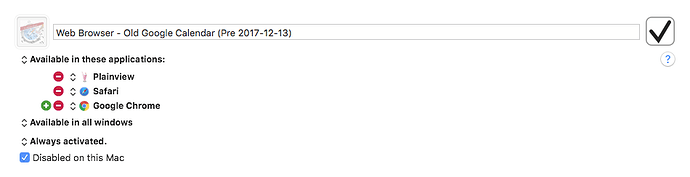Hello, would anyone know of a macro or suggest actions which would allow me to quickly enter a new event in google calendar?
thank you very much
@ronald -
I don't use Google Calendar, but it will have a menu item to enter a new event.
Make a KM macro to select that menu item.
It would be a one-step macro:
Here is an example from Busy Cal:
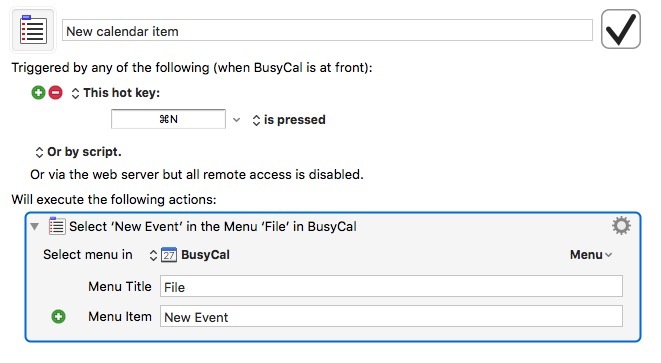
Change parameters to Google Calendar.
Or, maybe no need to use KM for this at all.
Most Mac apps use ⌘-N to create a new (something).
The benefit of starting with KM macro is it can first create the new event, and then fill in fields in the new event dialog that you specify.
Your questions welcome.
If what you want is more than just a blank, new event, then a screen print of what you want to accomplish is also welcome.
thank you for your answer
Google calendar is a web site, not an app
Even if I could get into the new event menu, which is a dialog box, I would prefer the Alfred or Launchbar approach where one types in the event details - for which there is a syntax obviously (date preceded by @, etc)
thanks again for your help
I know this thread is old but I just found it since I am having difficult with automating the new google calendar that was just introduced.
I have several macros I use all the time for delting events, deleting forward repeating events, creating events based on a category and to a specific calendar, to make events repeat by week, day, specific days of the week etc. These are for the old Google Calendar if they are of any help to anyone.
Keyboard Maestro 8.0.4 “Web Browser - Old Google Calendar (Pre 2017-12-13) Macros” Macro
Web Browser - Old Google Calendar (Pre 2017-12-13) Macros.kmmacros (3.2 MB)
I have updated several of these if anyone is interested but there are several that I am just stuck on for some reason that doesn’t seem to work with the new google calendar. I feel like using keyboard shortcuts are very inefficient for the new google calendar post 2017-12-13
will look at it. thank you.