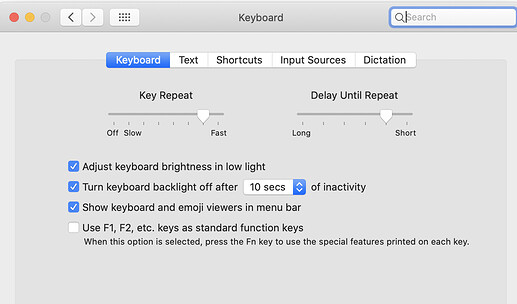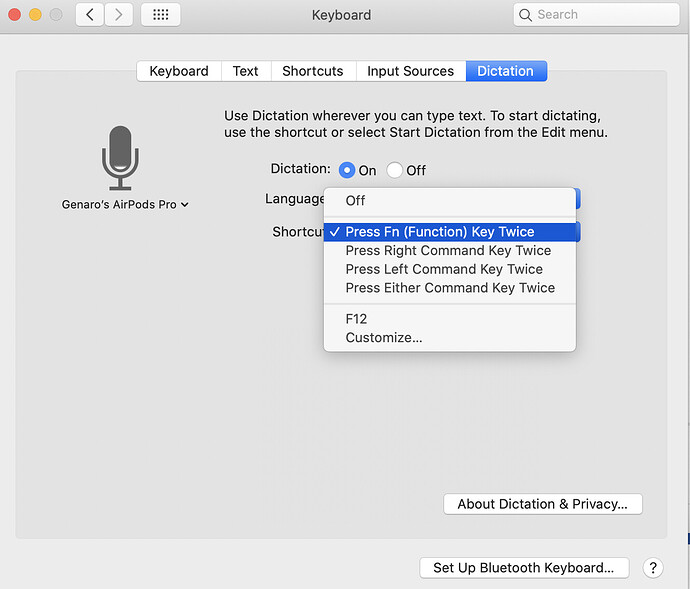I just got a new logitech MX keyboard to use with my new Mac PowerBook 16 1/2 inch running Big Sur 11.2.3, and I can't get the function keys to stop doing their defaults. I have used other keyboards with Keyboard Maestro without any problems, and the only thing changed is this keyboard. Any suggestions as to how to eliminate the default actions of the F keys so my macros will work with the keyboard.
Hey Alan,
Well, we're talking Logitech here – so you may have to use their driver to get things working properly.
-Chris
I finally was able to get the F keys in order and operating the way I want them to. Now I have another problem with the fn. I would like to place this function on the new logitech MX keys keyboard which has a fn function. I would like to transfer the double click on the MacBook pro function to the logitech MX keyboard. Can somebody help me with the macro to set this up since I use this for dictation purposes. Thanks in advance.
Hey Alan,
Please explain, so other user won't have to figure it out for themselves.
-Chris
I was trying to assign the function keys with tasks that I made on keyboard maestro, this is relatively simple to do on all other Macs other than MacBook Pro. Open System Preferences and go to keyboard and under keyboard make sure there is no checkbox in use F1, F2 etc. keys a standard function keys. That should solve the problem
Apparently the logitech MX keyboard does not recognize the function key on the new keyboard when pressed since no action occurs I've tried every which way that I could to get that to happen and I may be missing something that's why I posted help on the forum. When I went to the logitech forms for help I was directed to a pay solution site, and I paid the fee however the advice I got was ridiculous and did not help. The fee was reasonable was only a dollar. I have tried other combinations of keys to try and get this to work and have failed. If anyone can help me with this macro I would appreciate it not that it is a timesaver but it's more convenient rather than me having to lean over the new keyboard to get to the old keyboard which is part of the MacBook Pro. Any help would be appreciated
Alan
I suspect the fn key on the external keyboard just modifies the key commands sent by other keys to the computer. Therefore I don’t know how the computer would understand that the fn key is being pressed.
Install Karabiner Elements (it's free), it can help you remap keys.
After you install it, use the EventViewer to see which key it detects when you press the Fn key
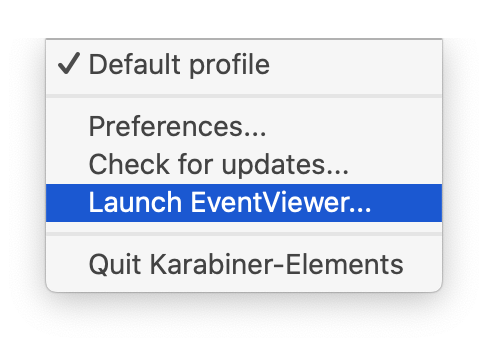
This might be a red herring but I just yesterday installed the Logitech software update for my K780. Now the function keys don't work - without pressing the Fn button.
It's possible this happened to you.
(I should probably remove the Logitech software.)
I've got exactly the same problem with my MX keys, but I've had to ditch dictation and just go with voice control enabled and disabled by Siri. Not as good as with a Mac keyboard!