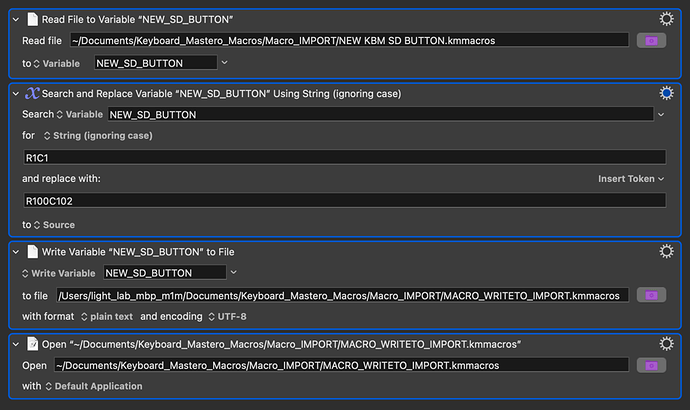I'm creating a ton of new macros for my stream deck with out the physical hardware in front of me. I have a plan on how I'm going to number the keys but I have to keep editing and adding a .kmmacro file to get the correct Row/Column Numbers. I cannot use KMlink because these are KBM interactive buttons. Is there any simpler way of creating a new SD button ID Macro?
The Row and Column numbers are entirely up to you. You could have all your buttons have Row 1, and just use Column numbers from 1-999.
Or you can use the Row number to be some sort of "kind" or "plane" of functions, and then the Column number to differentiate them.
Yes, select the button and press it. No if you don't actually have the Stream Deck with the button set up.
Probably you could use AppleScript to get and set the XML for the trigger I suppose.
I did try setting the XML for the trigger but it doesn't actually change the button ID, only how it's presented in KBM. I still had to physically press the key to each macro.
I don't understand what you mean. The XML for a trigger or action has all the details, if you change it, it's changed.
I had 50 Macros, one for each streamdeck button. When I ran the macro to re write the button ID (Lets say from R1C1 to R2C2 and so on 50 times), and re import the macro with the new ID. When triggering one of the macros from my streamdeck it came up with the conflict pallet for all 50 of them.
Well I guess the triggers are all the same, you'd need to properly adjust the XML of the trigger.
If you are only changing the ElementName field, or the ElementShortName field, that will be insufficient, that is just a visual display of the trigger. The ElementCookie and ElementUsage are the row and column numbers (in some order, I can't remember which).
You need to change all four.
ahhh, understood, thanks so much Peter!!