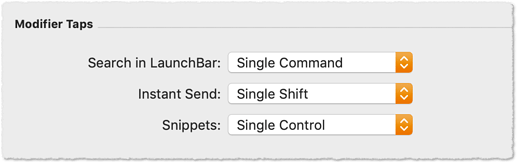I have no issues with Typinator, no lags so far. I just wanted to “streamline” (thin out) my usage of background helper apps (LaunchBar, Typinator, KM Engine). So, I found out that – for me – LB’s Snippets are more comfortable than Typinator’s (or KM’s) typed string triggers. If done via single modifier tap (this is important).
Single modifier taps in the LB preferences:
My CapsLock works as Ctrl (via System Preferences), so it’s a very easy key for the left pinky, to get a snippet/abbreviation.