I am the newest of newbies. I am dedicated to learning KM because of my loathing of Logitech Control Center and all things having to do with Logitech software. In addition, I have a new retina iMac on the way and will be using Yosemite, for which in all their procrasination, Logitech hasn’t seen fit to provide an update. Forgive the rant please. I’m using a Logitech Revolution MX mouse and have gone to SteerMouse. And, obviously Keyboard Maestro for my Logitech K750 Solar keyboard.
So, because I can only use function keys as such )instead of the Apple-assigned actions for F1-F12) by stipulating such in LCC, I can’t create a simple assignment to launch an app from those keys. When creating a hot key trigger, KM doesn’t recognize a press of the “fn” key preceding, say, F12. Therefore, I can’t find a way to use that range of function keys yet. Any help would be greatly appreciated.
A neat way of using the F1-F12 keys with and without the Fn key is to use Palua
Would be except for what I didn’t notice until I clicked the “Purchase” button in the App Store:
*** Please NOTE that Palua Smart Mode does NOT work properly with Logitech K750 keyboard and other third-party keyboard ***
Thanks anyway. I won’t lose any sleep over the $0.99.
As a general rule, the Fn key works as a hardware toggle that allows a single physical key (eg F1) to act as two distinct keys (eg F1 and Brightness Down). The Fn key is not a modifier (like Shift or Control).
So generally, Keyboard Maestro, when setting up a hot key, will see either Fn-F1 or F1 as F1 and will generally not see the other one at all (because it is a hardware key). Whether it is Fn-F1 or F1 that acts as a function key depends on your System Preferences, Keyboard settings.
That’s how it works normally anyway - I don’t have a Logitech keyboard, so I don’t know how they behave, with or without their software installed. So if you create a hot key, and the hot key can see other keys (eg “a”) so you know it is working (and not an accessibility problem), and it cannot see either F1 or Fn-F1, then you have a problem.
If the hot key does not work, you can try a Device Key trigger. It can see keys and buttons on many USB devices, but unlike hot keys, it does not intercept the key, it only sees it being pressed, but this difference is generally academic for function keys which don’t have a preset meaning. However is it possible the Logitech software has taken exclusive control of the keyboard, in which case Keyboard Maestro will not be able to see it.
Thank you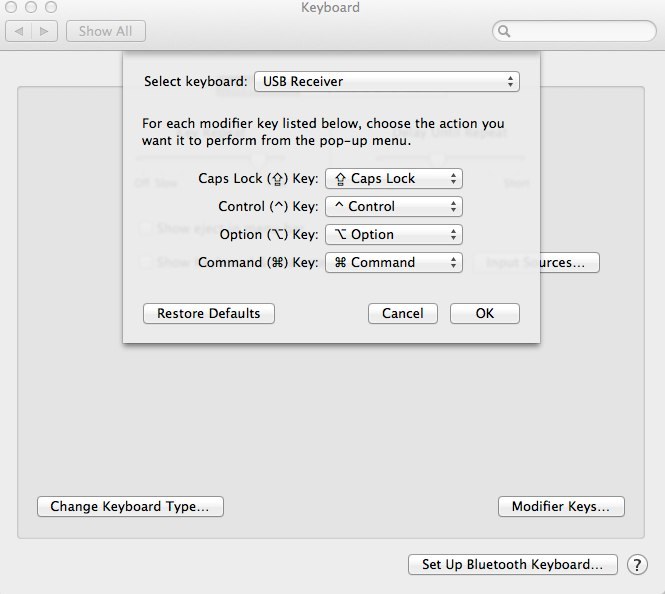 for your reply. I can indeed trigger an action with a hot key, say F13-F15, which don't have an Apple action assigned (such as volume control for F10-F12.
for your reply. I can indeed trigger an action with a hot key, say F13-F15, which don't have an Apple action assigned (such as volume control for F10-F12.
"Whether it is Fn-F1 or F1 that acts as a function key depends on your System Preferences, Keyboard settings." I don't see any setting in SysPrefs>Keyboard to change the behavior. Perhaps if I had a wired keyboard it would show up. It currently shows up as USB Receiver in the "Modifier Keys" submenu.
So, other than using a wired keyboard and Palua, I don't see anyway around the problem.
The system preference for toggling the Fn key behaviour generally only appears on MacBooks. I’m not sure if it ever appears for non-MacBook keyboards. Maybe the small Apple keyboard?
I have the same Logitech keyboard as the OP and a simple press of F1 maps as F14. However, if I press and hold the fn key, thus treating it as a modifier key, it maps as F1 and can trigger F1 macros. I have not installed the Logitech control center as I have previously had bad experience with it. I too use Steermouse for my Logitech mouse.