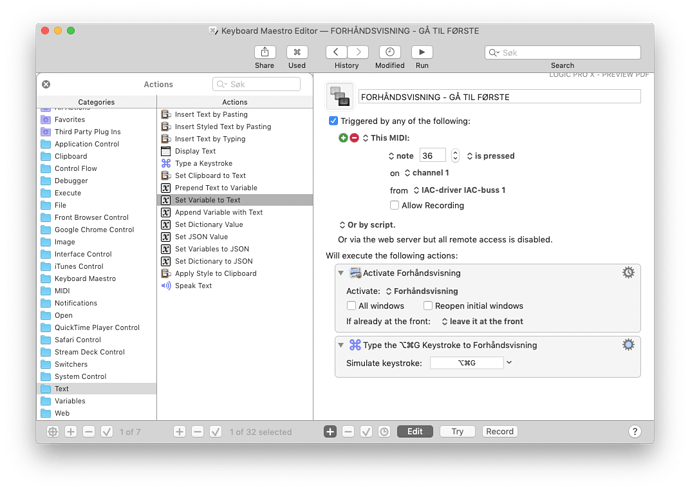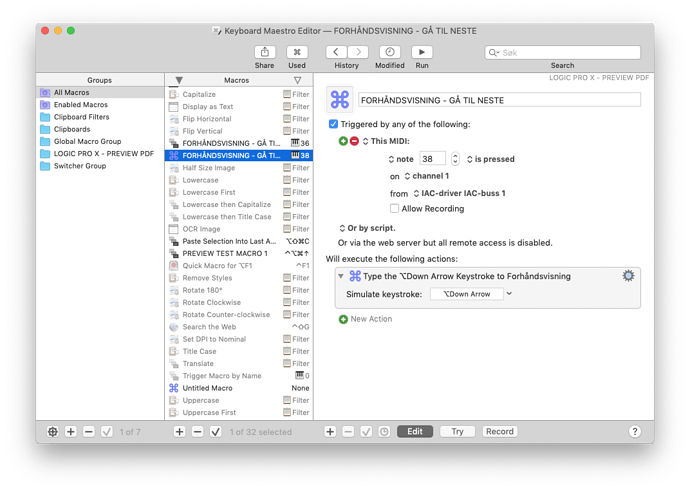Hello Keyboard Maestro users. Hope you are all safe.
I am trying to do something very basic, but I am obviously doing something wrong here ...I have experience from products like Hazel, but I am new to Keyboard Maestro.
So .... this is what I am trying to do ...
I will be using a MIDI trigger to control (in this case) the Preview App on the Mac to go to the next page every time it receives a specific Midi input trigger. I think I got the MIDI part under control, as the midi options are limited inside Keyboard Maestro.
I will prep a PDF file in advance with the lyrics for each song, formatted in such a way that it limits the amount of text on each page to i.e. 2 lines og the lyrics. The PDF will (of course) be loaded into PREVIEW before I try to control it ...
What I struggle with is this .....
Based on a Midi trigger, I first need PREVIEW to go to the Page 1, to rule out the possibility that PREVIEW will start from any other page. The Process to this to happen is to press OPTION-COMMAND-G .... then enter the number "1" in the pop-up dialog box, and then press ENTER.
When I use the TYPE KEYSTROKE action with OPTION-COMMAND-G .... nothing happens .... nada 
And because this is not working, I am unable to test the rest of the sequence ... (typing in the number "1" and pressing ENTER)
I have better luck with the GO TO NEXT PAGE macro, but this makes my Mac play an "ERROR" audio warning each time the macro runs ... PREVIEW is changing the page to NEXT, so that is a plus 
I hope someone here can guide me through this (I hope) very basic problem.
Thanks a lot in advance
What I am trying to achieve here is to have PREVIEW show the lyrics of a song, 2 or 3 lines at the time, linked to the timeline position of the audio playback App. I am using Logic Pro X for playback, and there will be MIDI triggers in the timeline that tell PREVIEW when to change to the next Page in the list. Every page will then contain a couple of lines of lyrics, and the correct Page will show at the correct time.