4.157
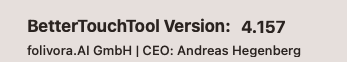
Edit:
Upgraded to the latest version, 4.184, and it's the same result.
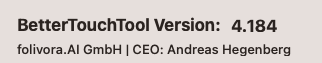
4.157
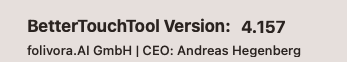
Edit:
Upgraded to the latest version, 4.184, and it's the same result.
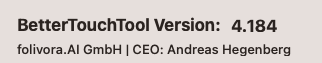
That is weird. I also have a Logi MX, but the identification is 1604.
And you really record on the specific keyboard with the setting "works ... as used for recording"?
Do you have a Macbook? What is the identification of the built-in keyboard?
Many thanks for the reply. Curious then, how is BTT able to make this work?
Yes. Maybe I did something wrong?
This is recorded on MX Keys, 0 as hotkey, and set to "Works ..as used for recording".
[
{
"BTTLastUpdatedAt" : 1692435839.825824,
"BTTTriggerType" : 0,
"BTTTriggerClass" : "BTTTriggerTypeKeyboardShortcut",
"BTTAdditionalConfiguration" : "0",
"BTTKeyboardShortcutScope" : 1,
"BTTKeyboardShortcutKeyboardType" : 0,
"BTTUUID" : "0CB2C665-66E6-43BB-BF55-19EA17B16A75",
"BTTTriggerOnDown" : 1,
"BTTLayoutIndependentChar" : "0",
"BTTEnabled" : 1,
"BTTEnabled2" : 1,
"BTTShortcutKeyCode" : 29,
"BTTShortcutModifierKeys" : 0,
"BTTOrder" : 16,
"BTTAutoAdaptToKeyboardLayout" : 0,
"BTTTriggerConfig" : {
"BTTKeyboardShortcutScope" : 1
}
}
]
This is recorded on the native Macbook keyboard, 9 as hotkey, and set to "works on all keyboards":
[
{
"BTTLastUpdatedAt" : 1692435886.9262199,
"BTTTriggerType" : 0,
"BTTTriggerClass" : "BTTTriggerTypeKeyboardShortcut",
"BTTAdditionalConfiguration" : "0",
"BTTKeyboardShortcutKeyboardType" : 0,
"BTTUUID" : "EC448C6E-DAA2-41B0-A4B7-DAF3DA0CC014",
"BTTTriggerOnDown" : 1,
"BTTLayoutIndependentChar" : "9",
"BTTEnabled" : 1,
"BTTEnabled2" : 1,
"BTTShortcutKeyCode" : 25,
"BTTShortcutModifierKeys" : 0,
"BTTOrder" : 17,
"BTTAutoAdaptToKeyboardLayout" : 0
}
]
Then I changed the setting to "works on ...as used for recording":
[
{
"BTTLastUpdatedAt" : 1692435901.5171251,
"BTTTriggerType" : 0,
"BTTTriggerClass" : "BTTTriggerTypeKeyboardShortcut",
"BTTAdditionalConfiguration" : "0",
"BTTKeyboardShortcutScope" : 1,
"BTTKeyboardShortcutKeyboardType" : 0,
"BTTUUID" : "EC448C6E-DAA2-41B0-A4B7-DAF3DA0CC014",
"BTTTriggerOnDown" : 1,
"BTTLayoutIndependentChar" : "9",
"BTTEnabled" : 1,
"BTTEnabled2" : 1,
"BTTShortcutKeyCode" : 25,
"BTTShortcutModifierKeys" : 0,
"BTTOrder" : 17,
"BTTAutoAdaptToKeyboardLayout" : 0,
"BTTTriggerConfig" : {
"BTTKeyboardShortcutScope" : 1
}
}
]
the value of BTTLastUpdatedAt changed.
I think I found out the reason.
Karabiner-Elements is the cause.
After quitting Karabiner-Elements, I begins to see a positive number for MX Keys.
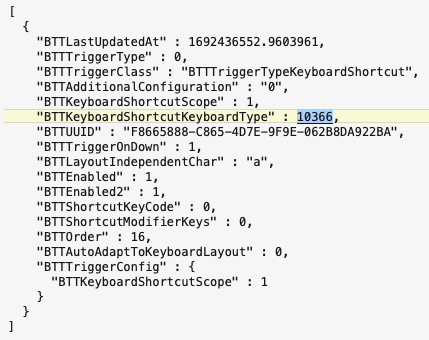
But after I restart Karabiner-Elements, the number then remains the same when I use the native keyboard.
Then I quit Karabiner-Elements again and tried the native keyboard, I start to see a different number:
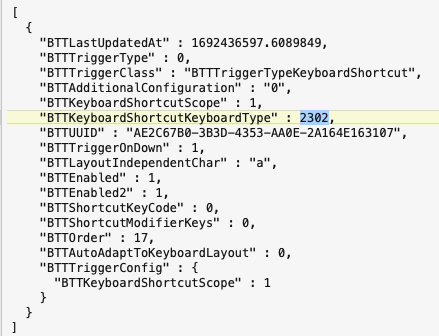
Then I restarted Karabiner-Elements and the number remains...
I don't know if this could be solved...
So, if Karabiner is not running, BTT recognizes the different keyboards and performs two different actions with the same shortcut? If so, then you have found the problem.
Yes. When I quit Karabiner, BTT is able to distinguish the different keyboards and perform different actions. As soon as I start Karabiner, BTT no longer distinguishes them. An action set to be triggered by the external keyboard will also be triggered by the native keyboard.
Okay, then we've got that working with BTT ![]() Unfortunately, I can't help you with Karabiner.
Unfortunately, I can't help you with Karabiner.
Keyboard Maestro is so nice, I just feel if BTT can do this, there's gotta be a way to get it into KM, right? Is it just something about how the two apps are built differently? Really wish we could get this in...
You would have to ask them that. But Keyboard Maestro and BTT have very different attitudes to private APIs and very different ways of working. There are things that BTT can do that Keyboard Maestro will never do because I wont use the APIs in those ways.