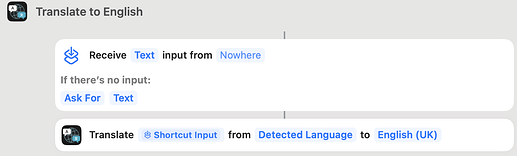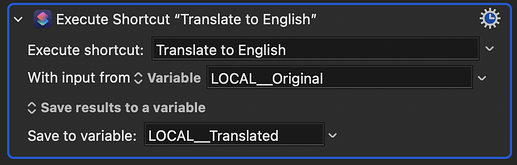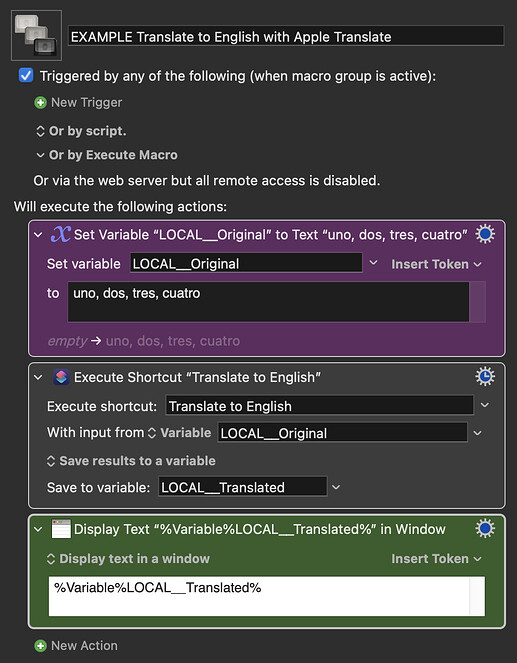I was hoping that Sequoia would offer a way to integrate Apple Translate into KM. Then I read this disappointing Thread.
If you want to integrate Apple Translate into a KM macro it can be done via Apple Shortcuts and a KM Action to run the shortcut.
In Shortcuts make a simple shortcut to do the translation you want:
Then call this shortcut in the place you need the Apple Translation in your Keyboard Maestro Macro, with the KM's dedicated Shortcut Action:
This combination is extremely powerful. The dedicated KM "Execute Shortcut" Action can input text from variables/clipboard etc and returns the translation to variables/clipboard etc making Apple Translate seamlessly fit into a KM workflow.
Another really good feature is that Apple Shortcuts sync across all your devices. I use Keyboard Maestro on more than one computer but I only have to make the Apple Shortcut once to have it available on all my Macs (and since I sync KM across my Macs, the same Macro works on all of them without any tweaks).
Once you have made one Apple Shortcut to translate, you can duplicate it and just change the language to whatever you need for other translation options.
Here is the Apple Shortcut:
https://www.icloud.com/shortcuts/c298efd0a5e74693b62ecd05f9cbdb84
And here is an example calling Macro:
EXAMPLE Translate to English with Apple Translate.kmmacros (3.0 KB)