Do you have any good ideas about sending a notification (macro completed) to iPhone? Thank you!
Not sure what you mean. A notification when a KM macro has completed?
Yes. Exactly.
I never thought about this.
First thing that occurs, you could trigger a Send Mail Message action when the macro has completed:
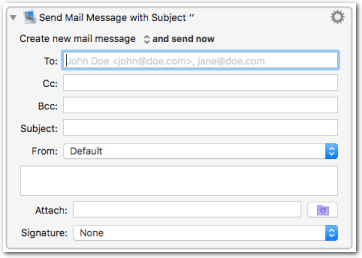
You could also send you a message via Messages app:
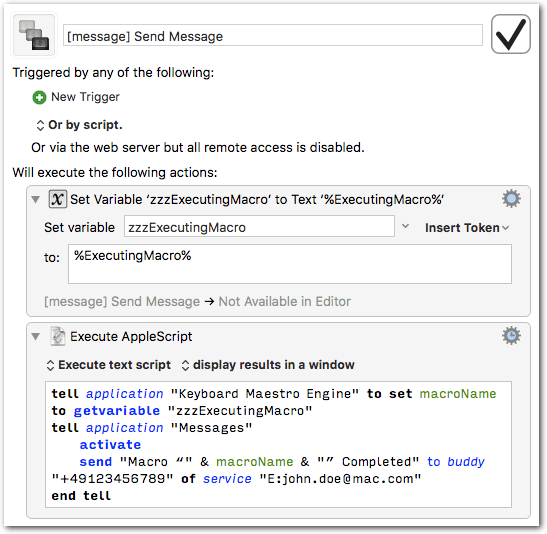
[message] Send Message.kmmacros (1.9 KB)
(of course, you have to use your correct account data in the AppleScript)
For more convenience, instead of copying the actions to every macro, you can then call the Send Message macro from within another macro by adding an Execute Macro action to the end of your macro:
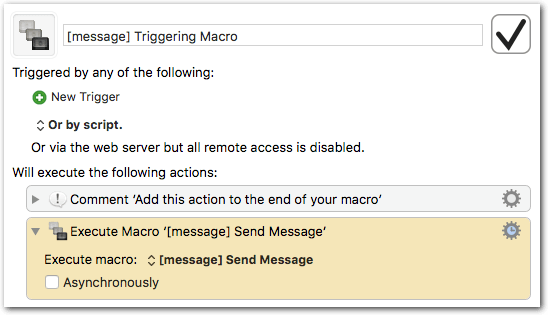
[message] Triggering Macro.kmmacros (1.6 KB)
The message will display the name of the triggering macro.
Maybe you can use a combination of this service:
https://www.pushbullet.com
and the plugin created by @iNik:
Is it a SMS or a message in iMessages? Is it possible to send yourself a message? I used my phone number and my E-Mail in iMassages. It doesn't function. Could you please explain what data should I use. Thank you for your help!
Is it a SMS or a message in iMessages?
The macro uses the Messages app that comes preinstalled with macOS (/Applications/Messages.app). It sends “iMessages”, and possibly messages via other protocols, but not SMS, AFAIK.
I have tried it only with iMessages.
Is it possible to send yourself a message?
Yep. I’ve tried it. Otherwise I wouldn’t have posted the macro ![]()
I used my phone number and my E-Mail in iMassages. It doesn't function.
Indeed, before trying the macro you should make sure you can manually send an iMessage from your Mac to your iPhone.
I’m not a Messages expert, I’m sending iMessages maybe 2 times a year. But basically it should go like this:
Open Messages’ preferences and go to the Accounts tab. Select your iCloud account and you should see something like this:
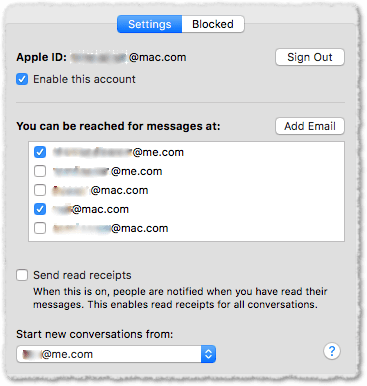
The important thing is that you have enabled the iCloud account (checkbox below “Apple ID”), and that in the center field you have checked at least one mail address and ideally also the phone number of your iPhone.
On your iPhone enable iMessages (Settings > Messages > iMessage [enabled]).
Now, in the Messages app on the Mac, send a message to the phone number or mail address. This works, right? (If the iPhone doesn’t notify you, open Messages app and the message should be there nonetheless.)
Now for the macro.
In the AppleScript, where you see “+49123456789”, enter your correct number. As service, where you see “john.doe@mac.com” enter the identifying mail address of your Apple ID (as seen in the Messages preferences window above). Leave the “E:” as it is.
It should work now ![]()
If it doesn’t, try it with the checked mail address instead of the phone number. If it still doesn’t work, there are still some other possibilities to set up the recipient (handle, buddy ID, etc.).
I had to hack around half an hour to set up a working recipient, but at the end the combination of buddy <phone number> and service <Apple ID> was the most reliable.
Thank your very much for detailed explanation!!! It functions. Unfortunately iPhone don’t notify me about a new message. I think its because the message window on mac is open and mac thinks that i have already seen this message.
Great!
Unfortunately iPhone don't notify me about a new message.
Yes, I noticed this, too. I thought that during my tests sometimes I did get a notification. I tried it again now a couple of times and did not receive a single notification. So, probably I confounded the notification sound from the Mac with the one from the iPhone.
I think its because the message window on mac is open and mac thinks that i have already seen this message.
Your explication seems plausible.
The good thing is, the message is always visible in the iPhone Messages app. But of course this means, you’d have to check regularly the Messages app on the iPhone …
The other weird thing is that sometimes I get a “new message” badge on the iPhone Messages app, and sometimes not. I still haven’t found out if that depends on a network condition (same WiFi, or no WiFi and only 3G, etc.).
I don't use messages (no iphone yet) so this is wild speculation. Could you send a message via AppleScript that would not immediately become "read" on the mac, thus allowing the phone some time to get the message and pop up a notification?
Woah, it looks like I revived an ancient thread. I feel like somebody else did so, and then I replied to their comment, followed by them deleting their comment. Either that or I'm to blame... Sorry everybody.
Hi @vincent_ardern, I use iDevices, but I only send my notifications of KM macros via the Pushover app. This is available for all platforms and is available with 10,- $ (macOS and iOS).
Here is an example of how I can be informed immediately via my 1Password Autofill Login (KM macro):
https://twitter.com/myapfelworld/status/1234254175636205570
A KM plugin for the Pushover app also ![]()