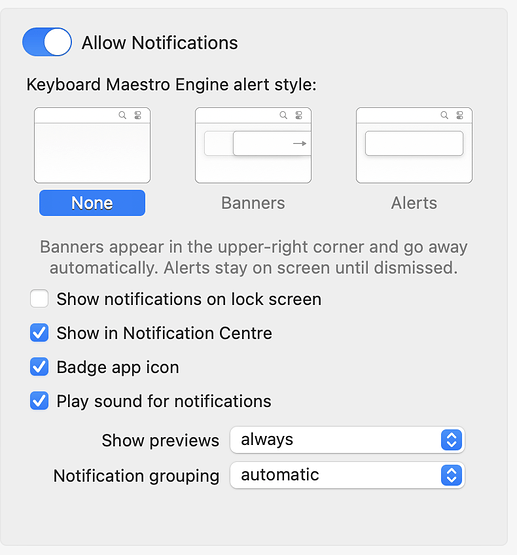Keyboard Maestro version 9.2
My notifications aren't sliding out any more. This has happened to me in the past, and I'm pretty sure I've solved it by uninstalling, reinstalling, and then accepting the permissions as they come in again. I think I even posted here in the forums, but I didn't find it after a cursory search.
Even if uninstall is the solution, it still means I'd have to re-enter my registration key every time I upgrade the OS, so I'd like to avoid that.
Steps
- Upgrade macOS. I recently upgraded to 11.5.1, but this isn't the first time this has happened, so I don't think it's specific to 11.5.1.
- Upon restarting into the new OS, a notification for KEYBOARD MAESTRO ENGINE is displayed that reads "Notifications may include alerts, sounds, and icon badges", with the option to 'Allow' or 'Don't Allow'
- Click 'Allow'
- Create a macro with a 'Display Text' action and write anything in there.
- Run the macro
Expected Result
A banner style notification animates from the top right side of the screen with the text entered.
Actual Result
Nothing happens, although clicking on the Date/Time slides the notification tray out, and the banner notification text is then visible.
Video: NotificationsNotSlidingOut
...
Note that this works on all my other KM installations, and the notifications system settings are identical across all 5 of my machines running KM.