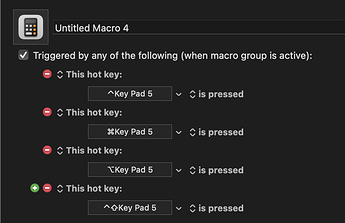Hope someone can help please. Am trying to setup a trigger using Ctrl+KeyPad5.
I have a USB numeric keypad which is working perfectly in all other ways.
The issue is when l try to set the trigger it won't accept the CTRL key.
If I do CTRL + Normal number 5 l get the ^5. However when l do CTRL+KeyPad 5 all l see is "KeyPad 5"
This happens for ALL triggers where l try and mix a CTRL, Option or Command key with anything on the Numeric KeyPad.
Any suggestion would be appreciated...!!
I know I can do Cmd-NumPad5, but I don’t recall if I’ve ever tried other modifiers. Not that my experience particularly helps you. Anyway, I’m wondering if you have any other apps like better touch tool or karabiner elements and you could use them to see if your device is recognising modifiers at the same time as number pad buttons.
Just tried this on my Apple extended keyboard and it works fine, allowing me to set any combination of the numeric keys and command keys.
Reading you sentence again - Is this a separate device? i.e. are you using a keyboard and a separate USB number pad? In that case they would be seen as two devices and I doubt you would be able to use keys from one in combination with the other.
Thanks Zabobon. I had them originally setup like you showed using my Apple extended keyboard. But have changed to a more "clicky" USB Keyboard and Number Pad and its stopped detecting the modifier keys. Looks like l will have to redefine the triggers not using the Keypad! Thanks
1 Like
Thanks Vincent. Yes l do have both those so will go and try them and see if l have any luck.
Thanks Again!