I don't think this has anything to do with KM OCR. I just did an OCR of your image using this MACRO: OCR -- User-Selected Area and it worked fine.
There is no need to store the OCR results to a Named Clipboard since it is just text.
I would use:
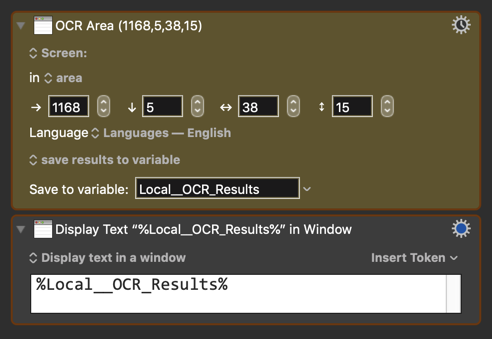
Try that and see if it works.
If you still need help with your original error, please post a screenshot of the error notification.