I know this is off-topic, but there's a lot of smart people on this forum, so I thought I'd ask here.
I just installed Ventura in a Parallels Virtual Machine, and I can't see the text in the system menu. The stuff on the left. I can see the icons and things on the right just fine. Here's a pic (this is with "Increase Contrast" turned on - one thing I tried to see if it would help):

During my initial Googling, it seemed like there were a lot of people with similar (but not identical) issues. For most of them, it seemed like this was an opacity issue, and changing the wallpaper might help. But it didn't make any difference for me.
Neither did changing anything in the Accessibility panel:
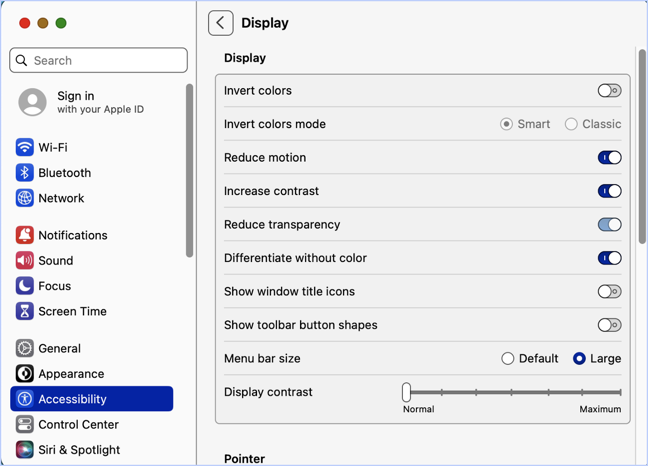
It's not the end of the world, because I'm only using this VM to test macros before I share them here, so I can live with it. But it's annoying, to say the very least.
Anyone got any ideas?