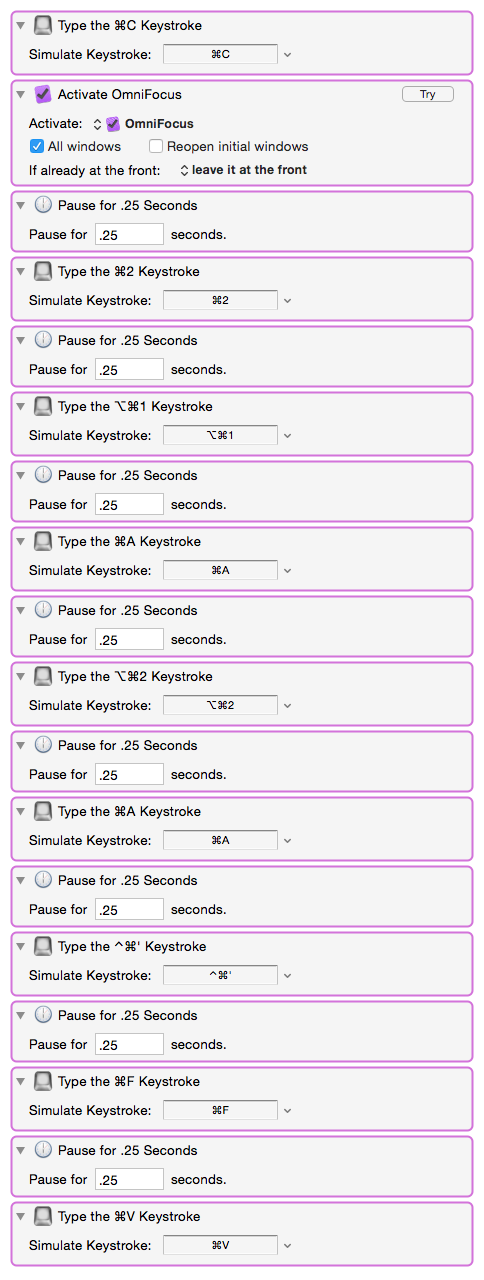Over at the Omni Group forums a user requested an AppleScript to remove boilerplate text from task notes because the tasks are often input from corporate email with disclaimers, etc.
While I listed the steps to do that in-app, I thought I'd get some practice writing a KM macro that does the same thing. Working at the moment:
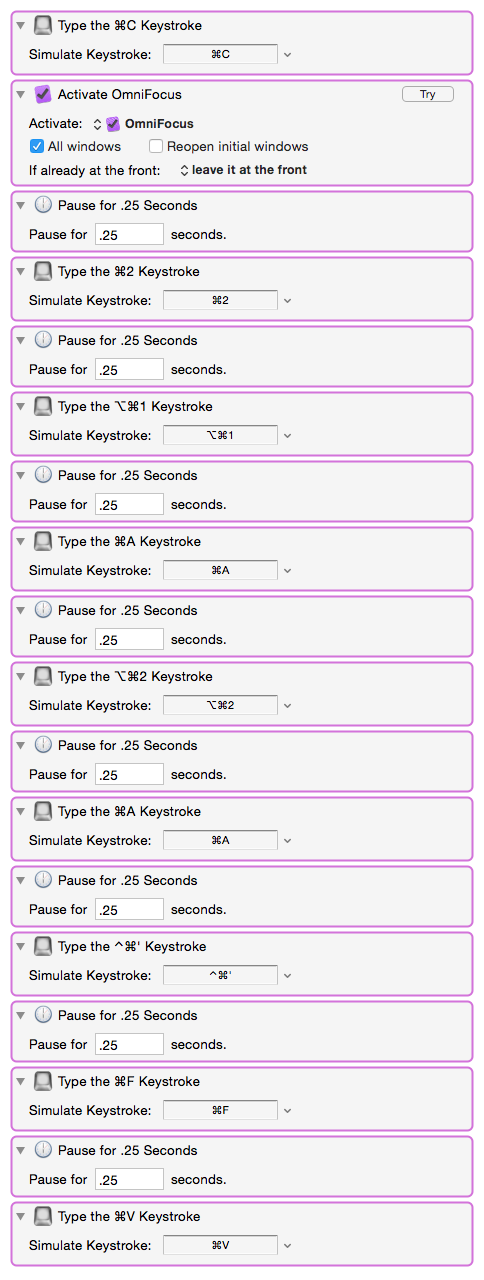
Hey There,
Please provide a link to the solution at Omni for contrast.
Thank you.
–
Best Regards,
Chris
I’m a big fan of OmniFocus, working at the movement to convert 98 macros in QuicKeys to Keyboard Maestro. Thankfully almost all of them use AppleScript so it is just the time to move them all over, name and assign key commands. Not a pleasant experience and one I have been holding off on for years.
Interesting keystroke macro you have created.
This is one reason I nearly always use script-files rather than text-scripts. I don't have to fight with a macro program to get them out again.
Also - they're perceptibly faster when run.
If you haven't already:
Make yourself a template.
Copy it to a named clipboard.
Make a macro to paste it into the KM Editor.
-Chris
In the back of my mind I must have been thinking the same thing because rarely did I ever include the script in the macro but rather referenced script files like you mentioned. I think the only time I used AppleScript code in the macro was if it was pretty small and not worth saving to a file so I could quickly see and edit.
Thanks for the suggestion I'll have to see what I can think of to automate the process with automation software, there's a bit of irony in this whole thing somewhere 
Efficiency in automation — automating the automation software.