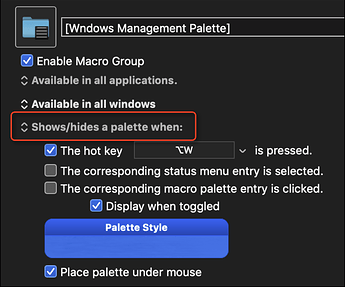Hi there,
I have a nice touch screen connected to my system.
When I use macro palettes I can have commands doing several things for me in ProTools.
However I always need to open the palette and then trigger the macro. It would be so much more efficient if I could create a single button on the screen for every macro funtion that I want to use.
Can anybody think of a way to acheive this one (virtual) button one macro functionality?
Thanks.
Sounds like you have set the Pallet to show for one action.
You can set to stay open until you pressed the hot key again.
So then you would get just what you asked for: "single button on the screen for every macro funtion that I want to use."
Make sense?
I am not sure if this tool would be useful for you, but it might.
KM_GridPalettes
When you write the macros for the palette, you can bring the KM_GridPalettes back to the foremost application as the last action in the macro. This allows you to use keyboard shortcuts to fire off the buttons associated with macros. If you want to use the mouse to click on one of the buttons, it does not actually require the application to be foremost. It will launch the macro associated with any button with a single click.