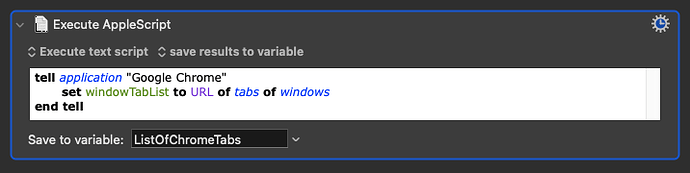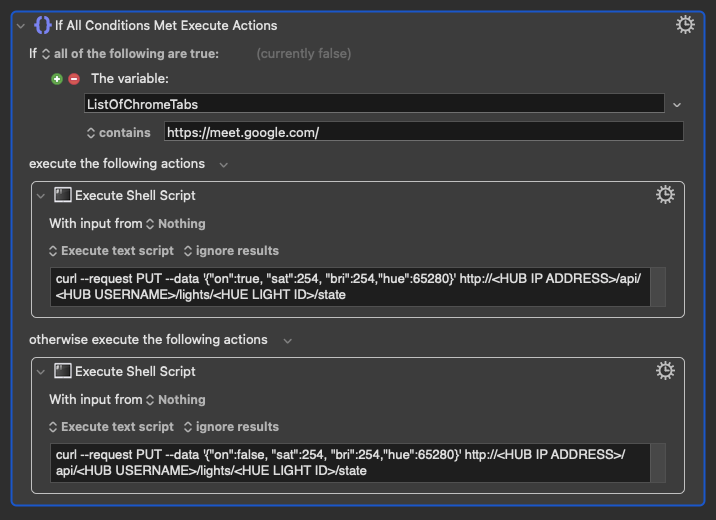Macro to check for open instances of Google Meet in Chrome, and if so, turn on an "On Air" light.
If there is not a Chrome tab containing "meet.google.com" as an URL, then the light is turned off.
I am using a Hue Play bar positioned within the door frame to my office.
Trigger:
- Google Chrome -> 'is running' -> Repeat every 5 seconds
(So far does not seem to take up much CPU processing)
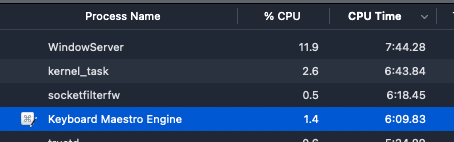
Actions:
-
Checks Chrome for all URLs being used - saves results as Variable ListOfChromeTabs
-
If ListOfChromeTabs contains "meet.google.com", then executes a powershell script to turn ON light. If not, then executes a powershell script to turn OFF light
Just replace your Philips Hue API values where noted - <HUB IP ADDRESS> | <HUB USERNAME> | <HUE LIGHT ID> - if you need assistance with obtaining these values, the Philips Hue API "Getting Started" Guide will be able to help.
ON:
curl --request PUT --data '{"on":true, "sat":254, "bri":254,"hue":65280}' http://<HUB IP ADDRESS>/api/<HUB USERNAME>/lights/<HUE LIGHT ID>/state
OFF:
curl --request PUT --data '{"on":false, "sat":254, "bri":254,"hue":65280}' http://<HUB IP ADDRESS>/api/<HUB USERNAME>/lights/<HUE LIGHT ID>/state
Hope this helps trying to make work at home a little easier on everyone.
OnAir Light - ON:OFF IF ListOfChromeTabs CONTAINS meet.google.com (Chrome).kmmacros (4.9 KB)
Disclaimer: this is my first post - so forgive any formatting issues.