Hi,
How would I create a macro so when I am in Apple Mail and activate the hotkey trigger it types ⌘Delete to delete a message and when I am in Chrome it types ⌘W (to close a tab) .
Thanks
Hi,
How would I create a macro so when I am in Apple Mail and activate the hotkey trigger it types ⌘Delete to delete a message and when I am in Chrome it types ⌘W (to close a tab) .
Thanks
Well, just as you say, you set up two app specific macros, one in Mail and one Chrome.
One way might be to utilize the IF Condition action and check which application is at the front.
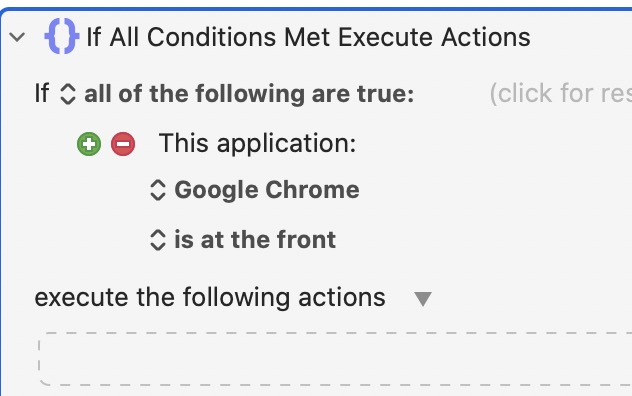
Thanks.
Since I am new to Keyboard Maestro, is there any way you can step-by-step guide me to that creation, as I have no clue how to do it.
Thanks.
Most Excellent!
Welcome to the best place on the internet.
Paul Minors put together a nice video that may be what you are looking for.
Excellent. That did it!
Thanks!
Indeed!
My own "SuperCopy" macro does different things in different apps.
For instance in Chrome it first tries a regular Copy.
Nothing selected? Then if the the mouse is hovering over a link it copies that instead.
Failing that it will copy the page URL (which can be a gMail). But in OmniFocus it…
You get the idea.
Love Keyboard Maestro!