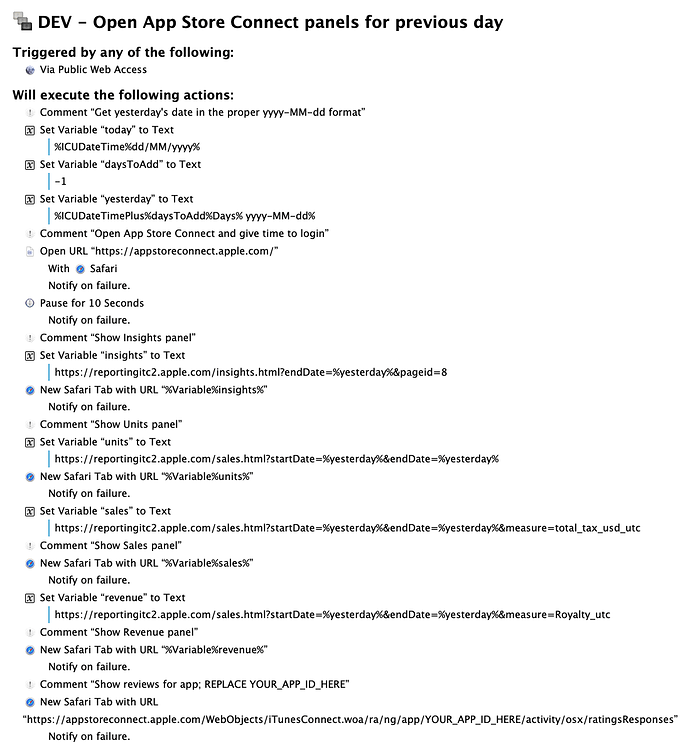This macro was fun to make, and will probably save me a few hours over time; hopefully it will be useful to some other Apple developers too: every day I access App Store Connect to see how little my apps sold the previous day😢 (and I specifically only want to look at yesterday's data, I'm that masochist), checking different panels: Insights, Units, Total Sales and Proceeds. I then check the review panel too.
This always took a while, because App Store Connect is slow and you have to select the previous date from a popup, but this morning I figured out that most of this can be automated with Keyboard Maestro.
One caveat: App Store Connect logs out automatically very often, so at the beginning I left a pause to allow me to login with my credentials, and then the various sections open in different tabs automatically, with the date I want already specified automatically.
I don't access this script with a keyboard shortcut: I'm using the KM webserver, and I bookmarked the plugin URL so that it is triggered automatically when I open a group of bookmarks; the URL format is this: https://localhost:4491/action.html?macro=69DBD116-3D71-4F9E-BC1F-98518695A298&value=
Please, consider that you'll have to insert your specific app ID in the last URL, for the review section.
DEV - Open App Store Connect panels for previous day.kmmacros (9.6 KB)