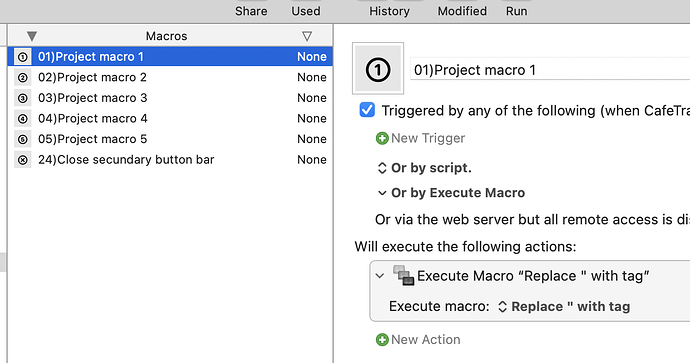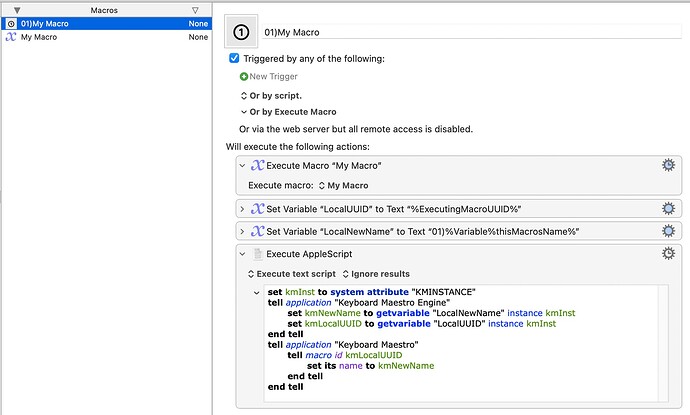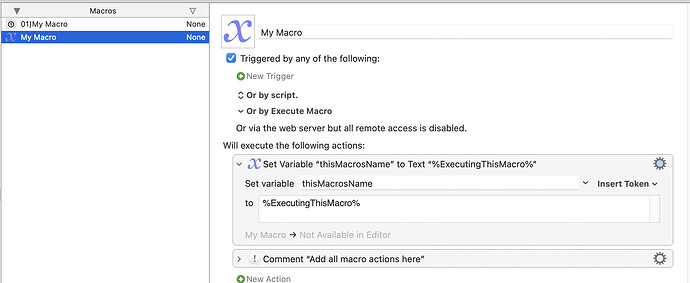Keyboard Maestro is so great that I cannot stop automating. I created a palette that looks like a button bar, but now I have so many macros assigned to that button bar that it is getting too big. So I decided to create a second button bar:
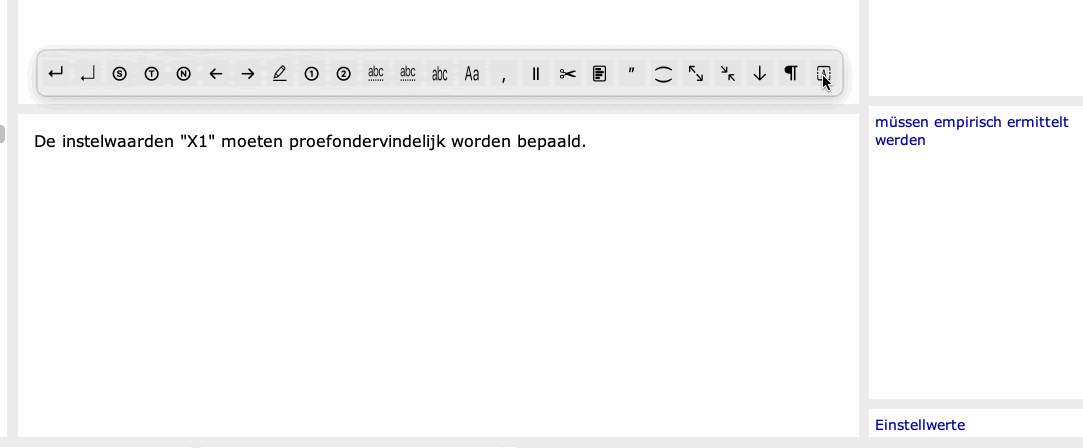
1 Like
And here's my first question about this secondary button bar ![]()
Is it possible to have the tooltip display the temporarily assigned macro? I was hoping that by just assigning "01)" to the macro name, the name of the assigned macro would be displayed. But instead, the tooltip shows "01)".
I learned something from this macro and created a sketch of a possible approach:
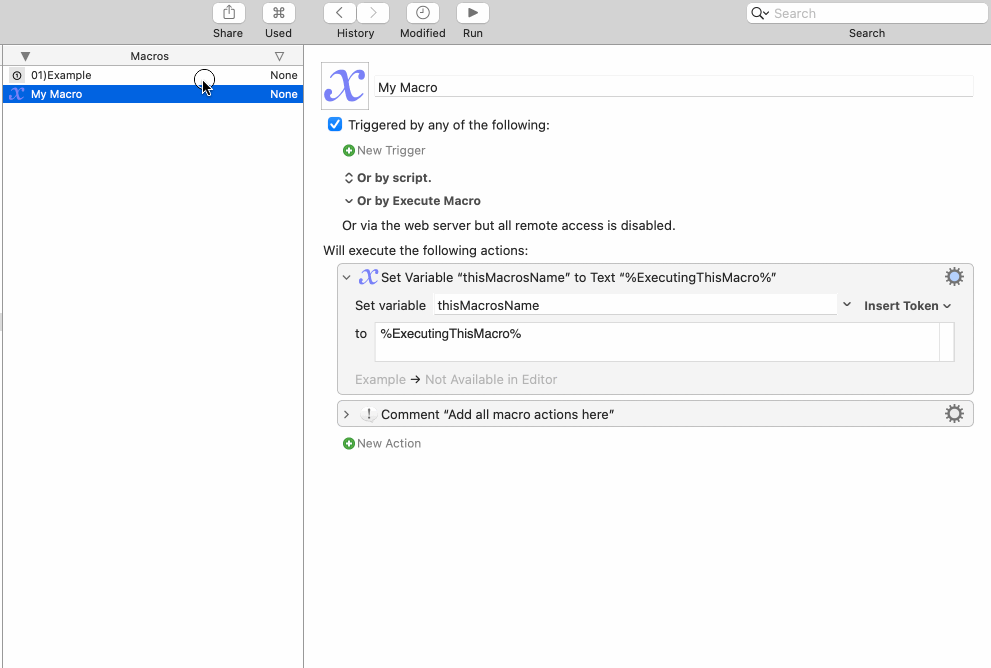
Current projects Macros.kmmacros (4.7 KB)
Edit: For the archive: these macros provide a way to set tooltips of palettes on the fly.