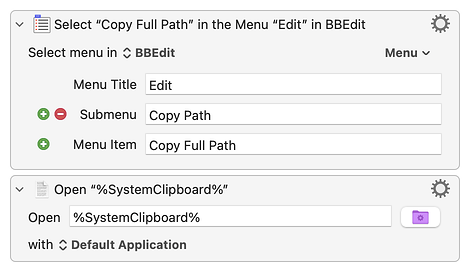I do most Markdown work in BBEdit, but occasionally wish to switch to MacDown. I would like to create a macro that opens in MacDown the file currently open in BBEdit. The first step seems easy, since BBEdit includes Edit > Copy Path > Copy Full Path (or Edit > Copy Path > Copy Name). So, I can grab the path or the filename and open MacDown, but at that point I’m stuck. I don’t know how to tell MacDown to open the file. Can anyone help? Thanks.
Since BBEdit has that menu option, which sets the full path to the clipboard, you can use the Open a File Folder or Application action and use the System Clipboard token in the file path text field. See the example macro below. NOTE: I don’t have MacDown, so you’ll need to change Default Application to MacDown in the dropdown menu in the open action. ↓
Works perfectly, and you introduced me to the concept of tokens. Thanks very much.
1 Like
Glad to help!