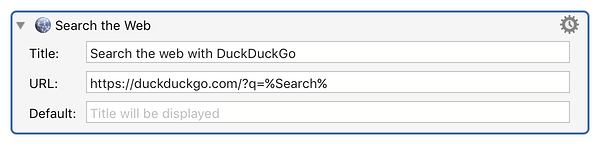Mimicking something I’ve long used in Butler. Hot key to open dialog box, manually type search string, return to search on DuckDuckGo.
Not sure my terminology is right, but the hot key should pop up window to type in. I’ve search for “search” and “dialog” and didn’t find anything relevant. I see “search the web” which is the latter part, but don’t know how to get the dialog box.