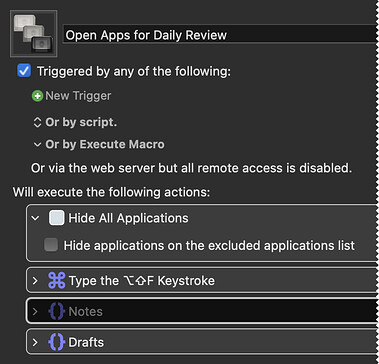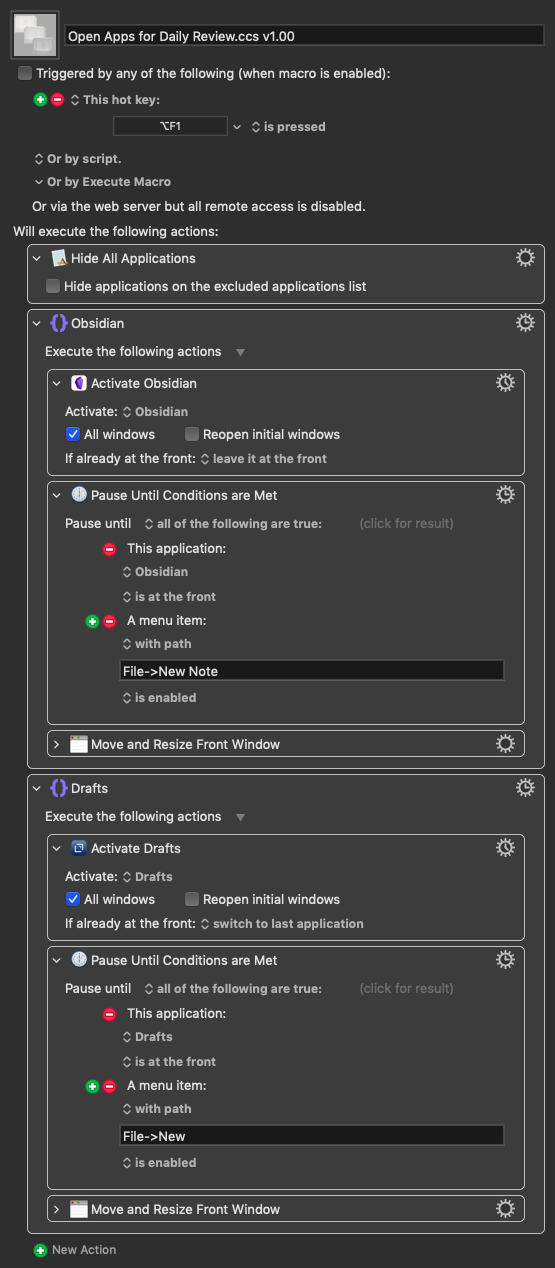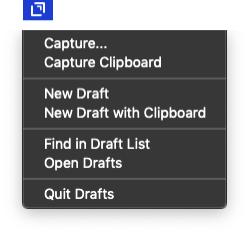I'm trying to launch Drafts and Obsidian with windows zoomed to the maximum screen size (not full-screen), but it does not work as intended if they are already open.
Drafts always live in the menu bar. I played around, but I don't know how to fix this.
Open Apps for Daily Review.kmmacros (8.4 KB)
Try this.
What's the ⇧⌘F type-a-keystroke action supposed to be doing?
Download: Open Apps for Daily Review.ccs v1.00.kmmacros (8.6 KB)
Macro-Image
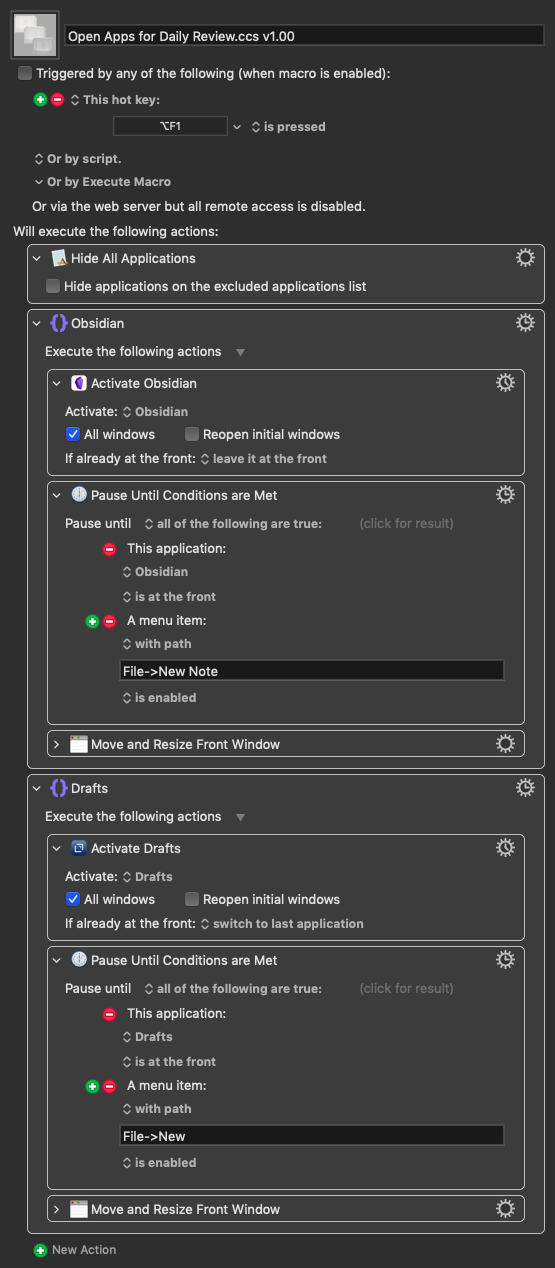
Macro-Notes
- Macros are always disabled when imported into the Keyboard Maestro Editor.
- The user must ensure the macro is enabled.
- The user must also ensure the macro's parent macro-group is enabled.
System Information
- macOS 10.14.6
- Keyboard Maestro v10.2
This was to toggle the full-screen layout for the tiling window manager.
The Drafts app requires a definitive "click" inside the dock or application switcher in order to open as I expect.
I also tried changing the File<New with File New Draft (which is the actual menu name, and it opens the window, but in the macro, it didn't work — I'm still going to experiment around.
This makes no sense to me at all...
But I'm testing on macOS Mojave, and that could be making the difference.
As far as I know Drafts is a normal app that appears in the Dock and App-Switcher, although it does have it's menulet in the menu bar if the user has selected that option.
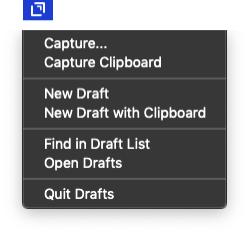
This menu (and other menulet apps) is NOT available to Keyboard Maestro's Select or Show a Menu Item action.
What happens if you run this AppleScript from Apple's anemic Script Editor app?
tell application "Drafts"
activate
end tell
It it works then you can use a Execute an AppleScript action in Keyboard Maestro.
Hey, the AppleScript hasn't worked either, but my needs have changed and I don't need this macro anymore. Opening the app itself via Raycast doesn't require a macro anymore. I really appreciate the tremendous amount of help you've given me! And I'm marking this as solved.
1 Like