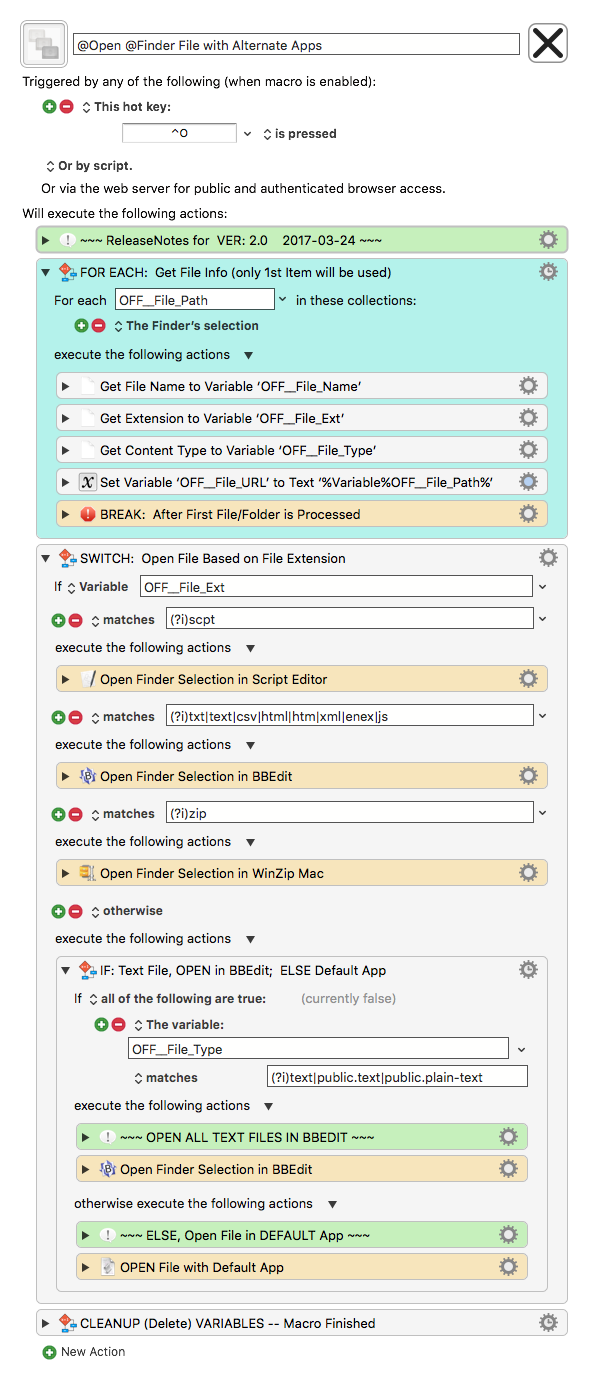MACRO: @Open @Finder File with Alternate Apps
VER: 2.0 2017-03-24 ~~~
DOWNLOAD:
@Open @Finder File with Alternate Apps.kmmacros (14 KB)
NOTE: Macro was uploaded in a disabled state. You will need to enable it before it can be triggered.
Use Case
- Occasionally I want to open a file with an app other than the normal app that is associated with the file.
- I could right-click and select "Open with. . .", but that's too much trouble, especially when the alternate app I want to use is often the same for a given file ext/type.
- For example, there are a lot of text files used by other apps, like XML, HTML, plist, even the KM
.kmmacrosfiles are text files. - But sometimes, maybe for diagnostic purposes, I need to examine the actual text of the file, and so I want to open these in BBEdit.
- So, this macro lets me associate file ext/type with alternate apps, which I can then easily open using my trigger of ⌃O.
ReleaseNotes
Author.@JMichaelTX
PURPOSE:
- Open Selected File With Alternate App
HOW TO USE:
- Select a file in the Finder
- Trigger this macro
MACRO SETUP
- Review the Macro "SWITCH" Action, and change to fit your needs and preferences.
WHAT IT DOES:
- Based on file extension and UTI content type, open file with an app other than the normal app associated with that file ext/type.
TAGS:
USER SETTINGS:
- Any Action in magenta color is designed to be changed by end-user
ACTION COLOR CODES
- To facilitate the reading, customizing, and maintenance of this macro,
key Actions are colored as follows: - GREEN -- Key Comments designed to highlight main sections of macro
- MAGENTA -- Actions designed to be customized by user
- YELLOW -- Primary Actions (usually the main purpose of the macro)
- ORANGE -- Actions that permanently destroy Varibles or Clipboards
REQUIRES:
(1) Keyboard Maestro Ver 7.2.1+
(2) Yosemite (10.10.5)+