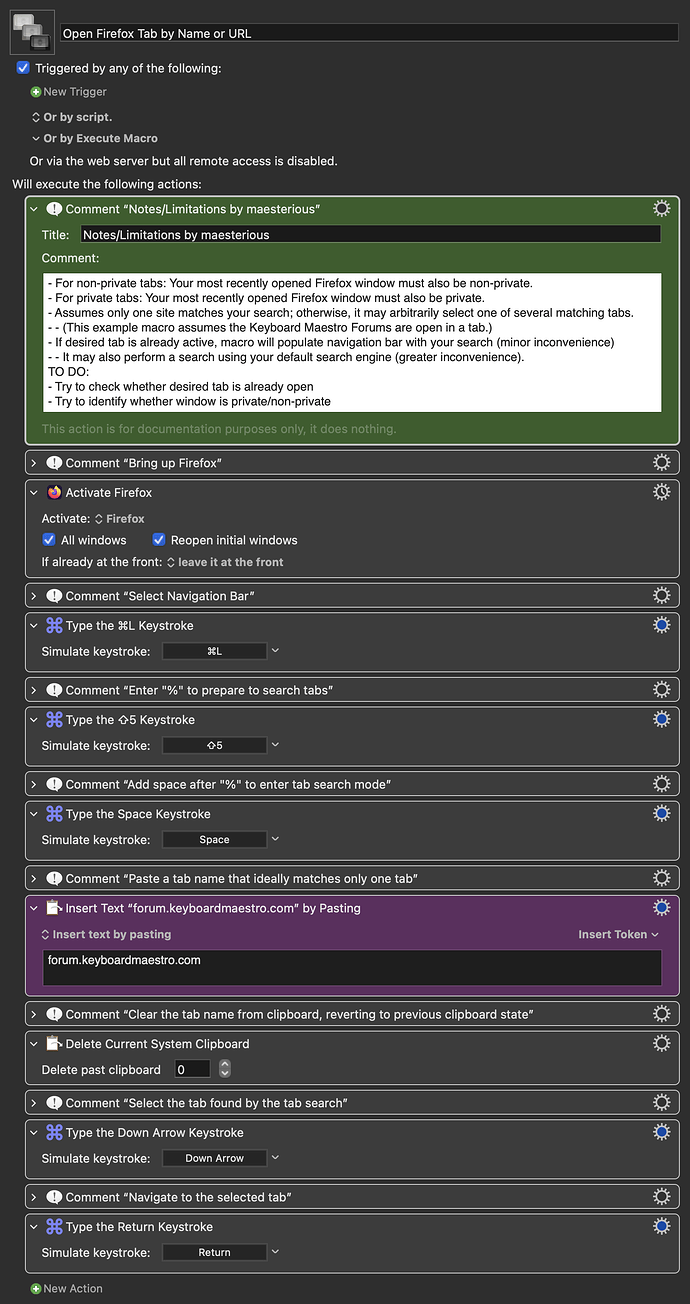MACRO: Open Firefox Tab by Name or URL [Example]
~~~ VER: 1.0 May 29, 2024 ~~~
(Macro was written & tested using KM 11.0.2 on macOS 13.6.6 (Ventura))
Adapted from a reply to Return to Open Tab in Firefox Multiple Times Per Day by @jackk
Post formatting borrowed from and in honor of the late, great @JMichaelTX
DOWNLOAD Macro File:
Open Firefox Tab by Name or URL [Example].kmmacros (11.6 KB)
Note: This Macro was uploaded in a DISABLED state. You must enable before it can be triggered.
As always, if you have any issues, comments, or suggestions concerning this macro/script, please feel free to post below.
Use Case
- Provides a solution to opening a specific tab in Mozilla Firefox.
- This makes it very easy for you to open a favorite site you often have open even in a typically less-supported (non-Safari/Chrome) browser.
- Just modify the "Insert Text" Action to match the name or URL [fragment] of your desired tab.
Imagine you always have Keyboard Maestro Forums open in a Firefox tab, and you want to be able to open the forums no matter what you're doing on your Mac. Simply pull up Trigger Macro by Name (the Keyboard Maestro search window), type the name of this macro (e.g. "Open Firefox Tab", as provided), and Firefox will open and activate the Keyboard Maestro Forums tab. Or, set a hot key to trigger the macro instead.
Release Notes
Author: @maesterious (based on macro by @jackk)
PURPOSE:
- Open a specific Firefox tab
NOTICE: This macro/script is just an Example
- It has had very limited testing.
- You need to test further before using in a production environment.
- It does not have extensive error checking/handling.
- It may not be complete. It is provided as an example to show you one approach to solving a problem.
How To Use
- Ensure you have the desired Firefox tab open in either a normal or private window.
- Ensure the type of the last Firefox window you had open, either normal or private, corresponds with the window type of your desired tab.
- Ideally, ensure your desired tab is not already the active tab to avoid potentially searching for the tab name using your default search engine.
- Trigger this macro.
Further Notes, Caveats, and Wishlist
As seen in the first comment in the macro
- For non-private tabs: Your most recently opened Firefox window must also be non-private.
- For private tabs: Your most recently opened Firefox window must also be private.
- Assumes only one site matches your search; otherwise, it may arbitrarily select one of several matching tabs.
- (This example macro assumes the Keyboard Maestro Forums are open in a tab.)
- If desired tab is already active, macro will populate navigation bar with your search (minor inconvenience).
- It may also perform a search using your default search engine (greater inconvenience).
TO DO:
- Try to check whether desired tab is already open.
- Try to identify whether window is private/non-private.
MACRO SETUP
- Carefully review the Release Notes and the Macro Actions
- Make sure you understand what the Macro will do.
- You are responsible for running the Macro, not me.

- Assign a Trigger to this macro, if desired.
- Move this macro to a Macro Group that is only Active when you need this Macro.
- ENABLE this Macro.
- REVIEW/CHANGE THE FOLLOWING MACRO ACTIONS:
(all shown in the magenta color)- Insert Text by Pasting
TAGS: firefox url web_browser
USER SETTINGS:
- Any Action in magenta color is designed to be changed by end-user
ACTION COLOR CODES:
- To facilitate the reading, customizing, and maintenance of this macro,
key Actions are colored as follows: - GREEN -- Key Comments designed to highlight main sections of macro
- MAGENTA -- Actions designed to be customized by user
USE AT YOUR OWN RISK
- While I have given this limited testing, and to the best of my knowledge will do no harm, I cannot guarantee it.
- If you have any doubts or questions:
- Ask first - I'm new to this, but we can try to figure it out together
- Turn on the KM Debugger from the KM Status Menu, and step through the macro, making sure you understand what it is doing with each Action.
As I post this first macro - with its esoteric appeal, and heavily borrowing from JMichael & jackk - I want to say thanks to all you amazing people on this forum. You can "look for the helpers" here only with your head on a swivel.
And while I doubt longtime members here will have a use for this post in particular, I hope its formatting triggers your memory macros to recall pleasant and fruitful interactions for those of you who were lucky enough to share this hobby with @JMichaelTX before his untimely passing. It's not your average forum member who continues to inspire others, even newcomers, years after they're gone.