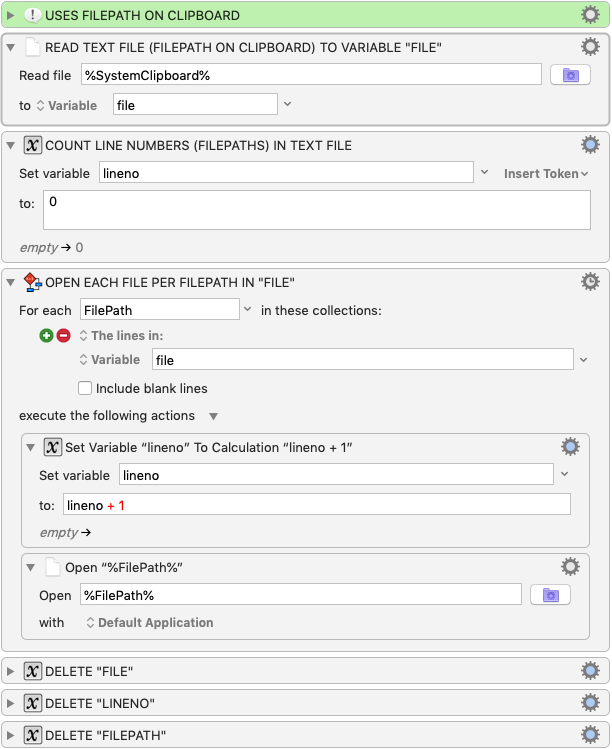Thanks very much for the ideas expressed in this thread [FILE] Process Lines in Text File
I was looking for a way to open a group of PDFs rather than having to hunt for each PDF file to open after activating my PDF handling app. I created this macro based on a demo that opens a cluster of files whose file-paths are listed in a text file. In other words, I list the file-paths of documents I want to open in the text file, then the macro reads each file-path in the text file and opens it in succession. This macro takes the text file filepath from the clipboard but it could be modified to read a specific file.
A typical filepath looks like this: /Users/[USERNAME]/Documents/[FILENAME]
You just paste each filepath into a text file, one filepath per line. Then, copy the text file's path and run the macro to open the collection of files.
To easily obtain a plain text filepath, follow these steps:
-
Navigate to the file or folder you whose path you wish to copy
-
Right-click (or Control+Click, or a Two-Finger click on trackpads) on the file or folder in the Mac Finder
-
While in the right-click menu, hold down the OPTION key to reveal the “Copy (item name) as Pathname” option, it replaces the standard Copy option
-
Once selected, the file or folders path is now in the clipboard, ready to be pasted anywhere
If you use Launchbar, as I do, just target the file in Launchbar, hit Tab, and execute the Copy as Plain Text action.
OPEN COLLECTION.kmmacros (48.8 KB)