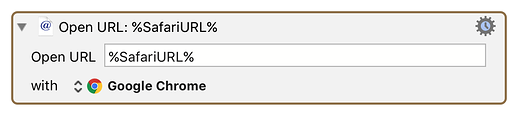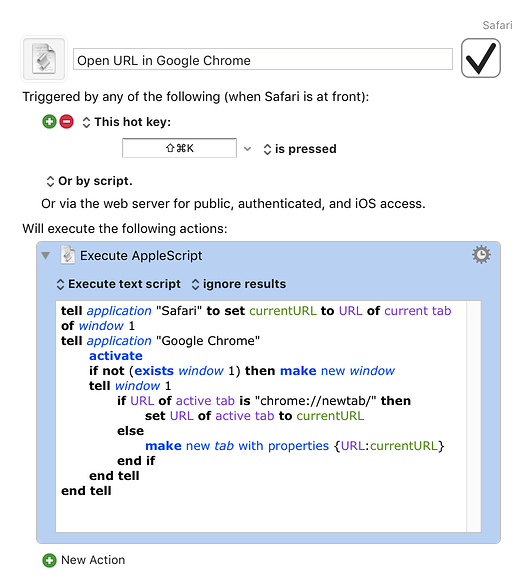hey guys
new here. wanted to fix my biggest workflow interruption straight away, but couldn’t find any solution: use safari as main browser (i know, there are other more customized options too) and chrome for youtube. so if i open a link in safari containing “www.youtube…”, this should open in chrome.
any suggestions?
thanks, lino
If you don’t have the Develop menu set to display in Safari, use the Safari menu to select Preferences, then go to the Advanced tab to enable the option for Show Develop Menu In Menu Bar.
Once that’s enabled, the Develop menu has a submenu Open Page With and that will list all available browsers on your Mac. You can create a Keyboard Maestro macro using the Select Or Show A Menu Item to send a page over to Chrome.
If you poke around, there are also ways of doing the same with AppleScript, and I see there’s also a Safari extension.
I can’t look deeply into either of those last options simply because I don’t use Chrome.
You can use the simple action:
But, I use this macro to switch the current Safari URL over the Chrome. Primarily I use this if I have to use a Flash web page.
Open URL in Google Chrome.kmmacros (2.3 KB)
Interesting role reversal: Peter's show a script solution, and I'm gonna show a KM solution. ![]()
I use this pattern in many macros where I want to open something (usually selected text) in another app, and want a new document, but don't want to create a blank document.
It uses the same logic as in Peter's script.
##Macro Library @Web Open Chrome with Safari URL
####DOWNLOAD:
<a class="attachment" href="/uploads/default/original/2X/1/1fa3a6b08ebd459eddaf067e54744c1e32162bf5.kmmacros">@Web Open Chrome with Safari URL.kmmacros</a> (5.4 KB)
---
<img src="/uploads/default/original/2X/4/48d62d6b476bf13b654e2feb8576a91267661480.png" width="463" height="908">thank you all so much for your help! i already had such a workaround before, but i don’t like manual tasks. is there really no way to trigger an action automatically if a specific url is typed? like: if "set safari URL to “www.youtube.com”, than activate “new google chrome tab with url ‘%safariurl%’”?
Hey Lino,
Is it possible?
Not really. Not in all the circumstances where you might type/open/enter a URL.
Not with Keyboard Maestro.
You could monitor all kinds of things with KM, but it would get really heavy on your system – and still wouldn’t cover all bases.
There are utilities like Choosy that offer some of this capability, but in my experience they don’t work reliably under all circumstances.
-Chris
Unlikely.
I have a couple of ideas, but don't know if they are practical or feasible:
- Look for a Safari extension/addon that will look for specific URLs or domains.
- Change your local macOS DNS Server to redirect all "youtube.com" URLs to another domain, possibly the KM Public domain, which could trigger a macro to open Chrome with the original URL.
- Of course, you have to figure out how to avoid the trap/redirect when the URL is being processed by Chrome.
- WARNING! This could be very dangerous to do if you don't know exactly what you are doing.
ok. i already have installed choosy, but this tool works only outside the safari app. i think i’ll continue doing it manually. anyway, thank you all!