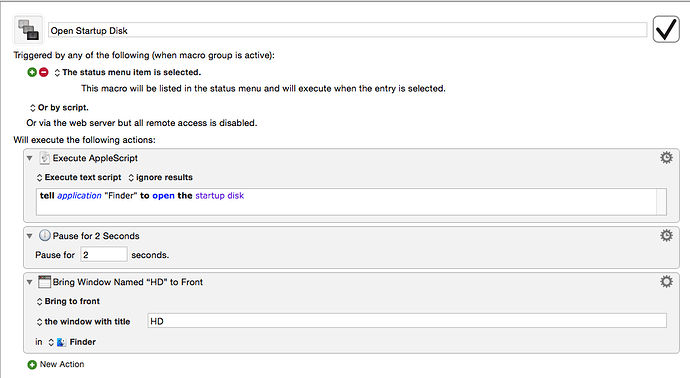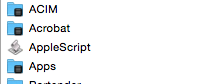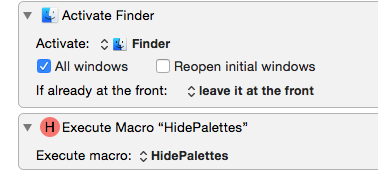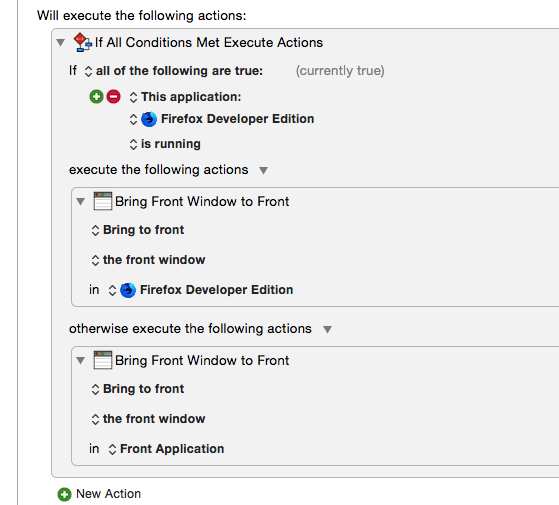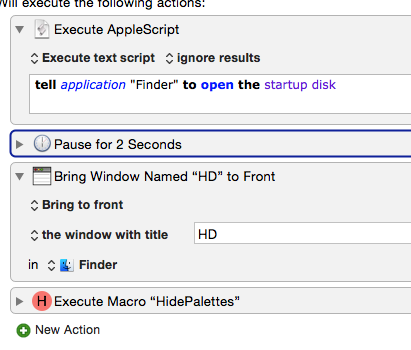ccstone, (While your replies are usually on the spot), your response to my Open-Startup-Disc macro is incorrect. Before I explain why, a brief meta-comment:
It's easy to give advice but often - as is the case with me - if you don't know what other macros might be coming into play - or the extent of another individual's familiarity with a language (like apple script, for example) - then, I'm sorry to say - as is the case here - you're not in a position to give advice.
With regard to the Open-Startup-Disc-Macro: I have an Activate-Finder macro which is usually (but not always) enabled.
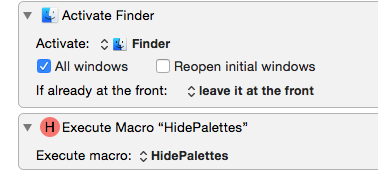
I also have a "IF FIREFOX DEVELOPER EDITION IS RUNNING, KEEP IT AT THE FRONT macro which also, is often enabled, but not always. I spent so much time on the internet, and keep so many apps open, this macro is useful:
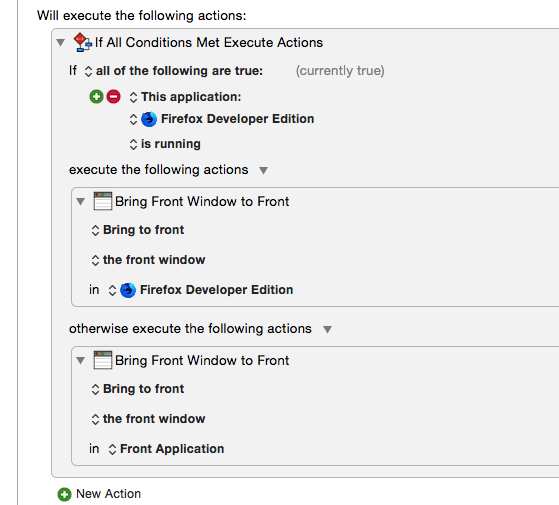
I did a bunch of tests before I posted my Startup-DIsc macro--and just did some more. If I threw that line of code into an applescript script or application, and I had my Activate Finder and FF macros enabled, script editor would come to the fore and while the startup disc would display for a moment, FireFox would immediately hide it, which would irritate me. Whereas, by placing the same line of code in the KM macro and adding the Bring Window Named HD to the Front action (which you [incorrectly] said, was unnecessary) I'm activating Finder and so, even if my FF macro is enabled, the HD window displays at the front--and stays there.
I hope you get what I'm saying. The bottom line is that, while an applescript script or applescript app with one line of code might work for you, it doesn't work for me because of its interaction with my other macros. By adding that third action (see below)
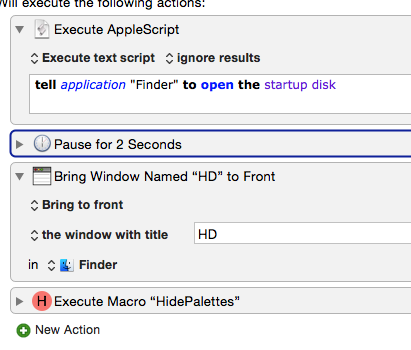
he startup disc window remains in the front but that wouldn't be the case if it was in an applescript doc. The reason for the last action, execute Hide Palettes has to do with how I configure my KM/Butler system which is to say, every time I click on a macro on any palette, the palette immediately withdraws. There are other convenience issues as well. I prefer to use KM as my container (so to speak) for my freq used applescripts--in fact, for my freq used applications - and there are a lot of them.
The reason I love KM is because, the level of creativity one can bring to it, is limitless. So, while there are a lot of programmers on this forum, for example, who seem to be adamant about how there's one way or the best way to do things (I'm not saying you're a programmer, I really don't know) but I am saying, I'm not a programmer (Thank God).
But I do it as a hobby because I enjoy it - and I do it in a way that works for me. That's one of the reasons I participate in this forum, periodically, for a few days or weeks, here and there, and then, withdraw into my cave because I find, the distractions of so many people telling you how things are "supposed to be done," takes me away from how I do them.
But then again, my world view works that way. I try not to tell people what to do but rather, let them find their own way. Thx for reading this very long post (assuming you lasted this long!)
!!!!