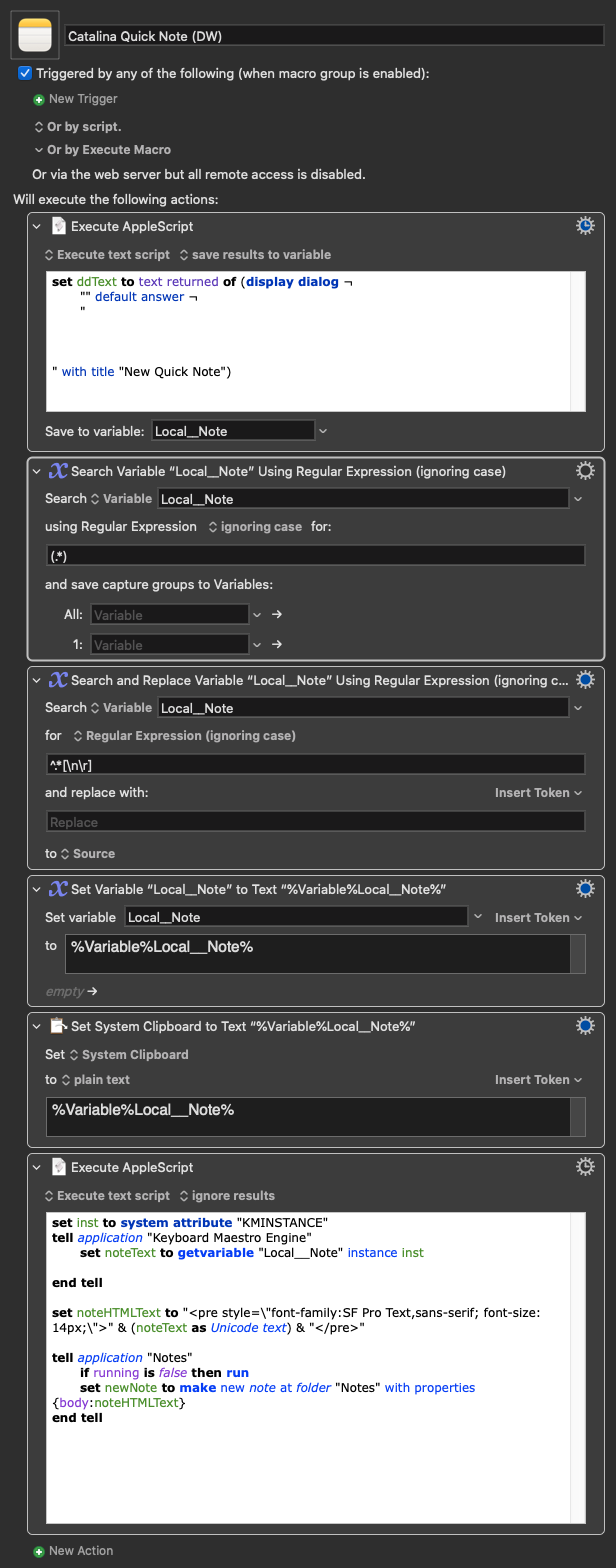It's getting pretty close ![]()
I made some changes, for example I don't need a title, the body only is enough, so I removed some lines.
Now my report and requests:
- When I click Cancel, even if I use your original macro, I get this:
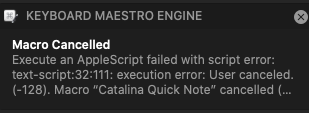
When the window opens, the area is all selected like this:
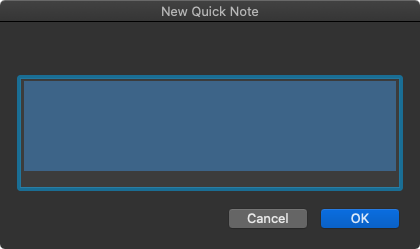
Can we make it like this instead (unselected)?
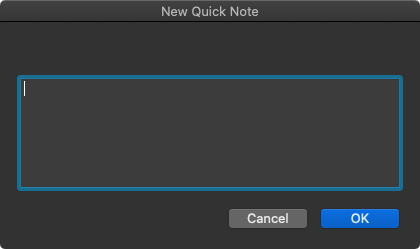
This is obviously just a visual thing that, if easy to fix, then great. If not, no big deal. I just like seeing it unselected ![]()
I tried adding a Keystroke to hit Delete, but that didn't work, even with a Pause Until action to see if there was an Ok button.
- When creating the note, the format is set to a particular font: Menlo,sans-serif. I changed it to the font used by Notes, but I would like to see if we delete that info, if the app automatically formats the text like the other notes. How can we remove that info without showing errors? When it's the standard HTML and CSS I know how it works, but in this case, I can't figure it out.
- Is it possible to make for example CMD+Enter activate the OK button instead of clicking with the mouse?
- This line is not necessary, because the Notes folder is there by default. You can't delete it or rename it anyway:
if not (folder "Notes" exists) then make new folder with properties {name:"Notes"}
Here's what I have so far:
Catalina Quick Note (DW) Macro (v10.0.2)
Catalina Quick Note (DW).kmmacros (38 KB)
Summary