So I can create a macro which opens a specific finder window upon mounting an external drive, but I can’t figure out how to open the actual directory I’ve just plugged in…
Is this possible?
(Loving it btw)
So I can create a macro which opens a specific finder window upon mounting an external drive, but I can’t figure out how to open the actual directory I’ve just plugged in…
Is this possible?
(Loving it btw)
There are several trigger tokens that give you values from the trigger that triggered the macro.
So presuming it is a Volume Mounted trigger, then you can use the Tripped Trigger Value (%TriggerValue%) token to see what volume was mounted.
Hi thanks for the reply…
Where would I type the %TriggerValue% ?
I tried adding an open action with %TriggerValue% but it didn’t work…
I have no clue how to use tokens tbh…
Here is a macro that triggers when any volume is mounted, and asks the Finder to open the volume.
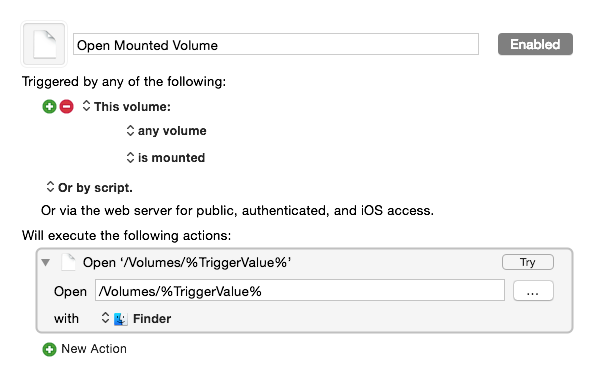
Perfect! Thanks Peter
I see plenty of scripts to eject disks, but what I do not see is a command to mount disks that are already connected to the computer but not mounted. And I am hoping that the script will be smart enough so that I do not have to modify the script to address specific names of
For example, this situation might occur when using my “eject all external disks” script. Now I have 3 disk drives still electrically connected but not mounted. Now I want to mount them all again without having to remove them and plug them back in.
Right now I have some ideas, but they are complex. I would rather not re-invent the wheel if there is something out there already or some simple command that someone knows about that will pull this off.
In the past I have used this script:
diskutil mount `diskutil list | grep 'Apple_HFS Volume Name' | perl -pe 's/.*\b(disk\w+)\b.*/$1/'`Hello Peter , can you please insert the macro again, I can only see a question mark, thank you.
Repaired.